How to Set up Instamojo Payment option on your Store #
Instamojo Payment plugin is Not a Free Plugin so first purchase is mandatory. Or you can opt for higher plan, in which it is pre-installed
1. From your MoreCustomersApp admin panel, select Plugins

2. You can search plugin by name, or category.
3. After select that plugin, click on Buy now. (Note: You must have account on Instamojo)
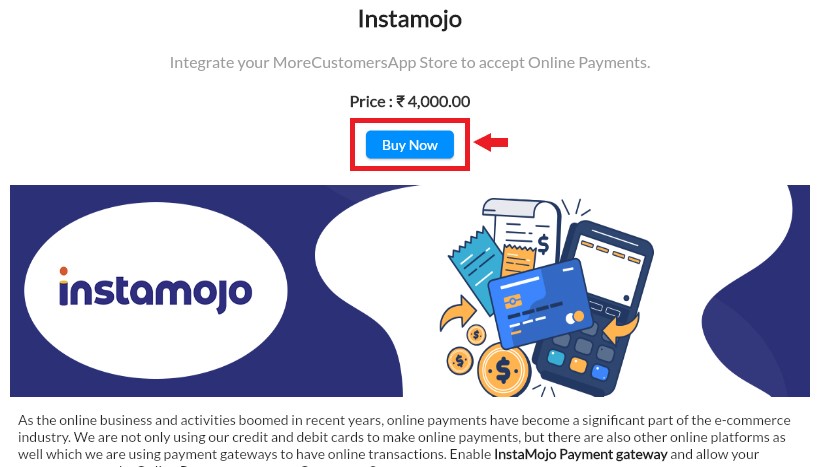
4. Now go to settings, click on Plugins, enable that plugin and Enter details of your account. Click on Update.
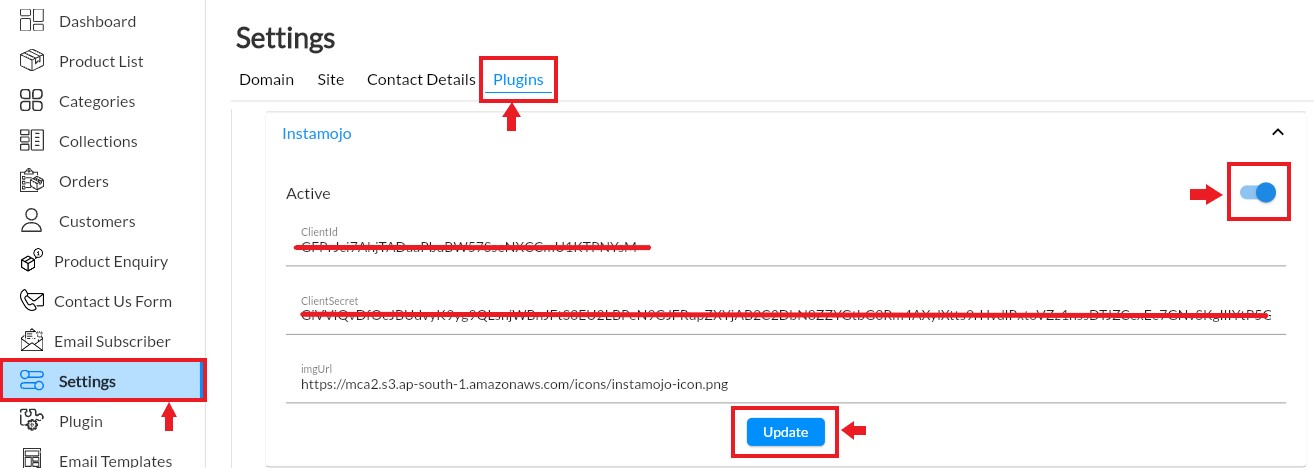
How to get Instamojo key and Id #
In order to collect payments online on your store, you need to first create an account in instamojo and then activate instamojo plugin from MoreCustomersApp.
1. First create an account in instamojo.
2. Login to your instamojo account and select Account and Settings.
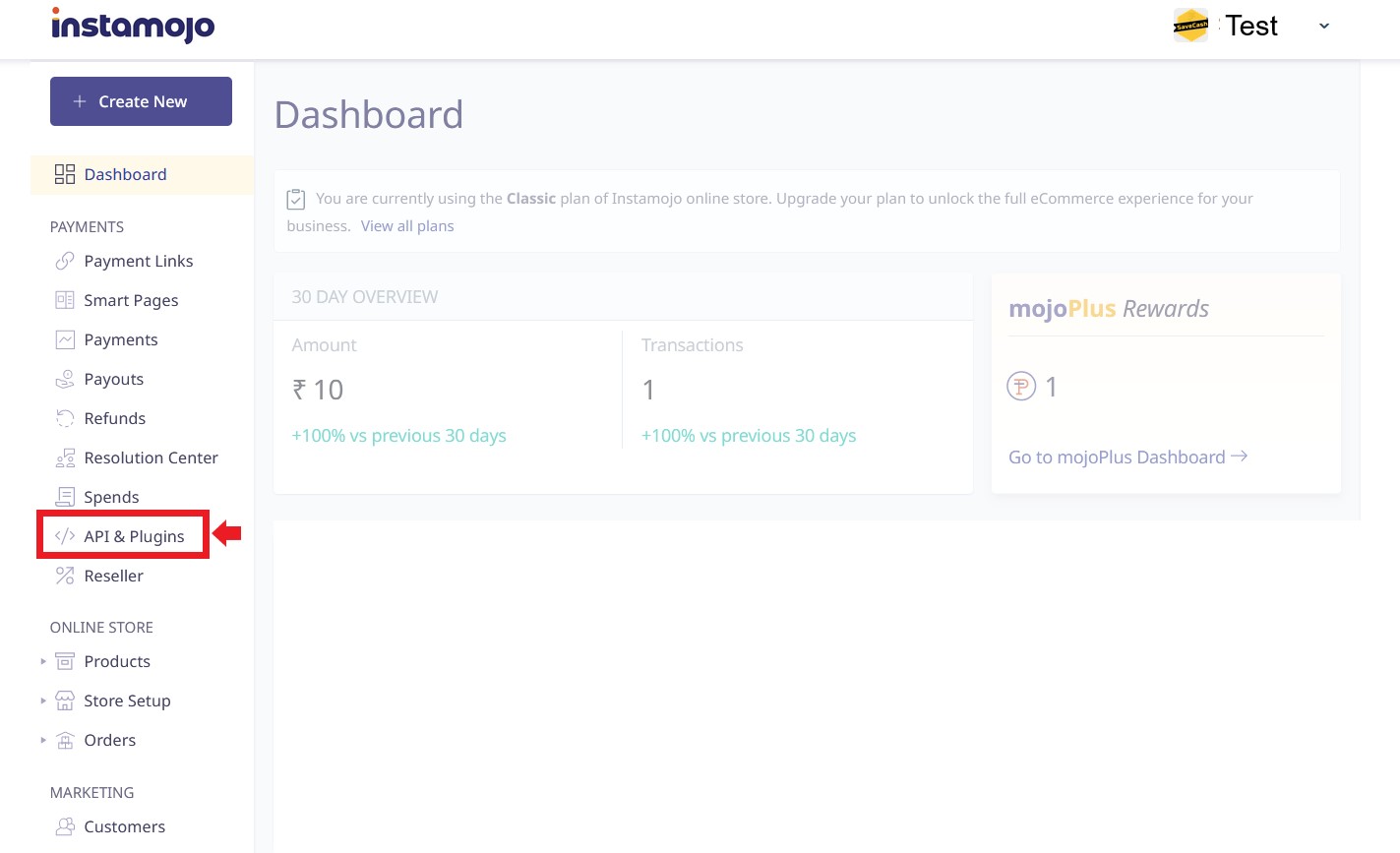
3.Here you can see your Client Id and client Secret. You have to copy from here and then paste it over in Settings>Plugins>Instamojo from you MCA store admin.
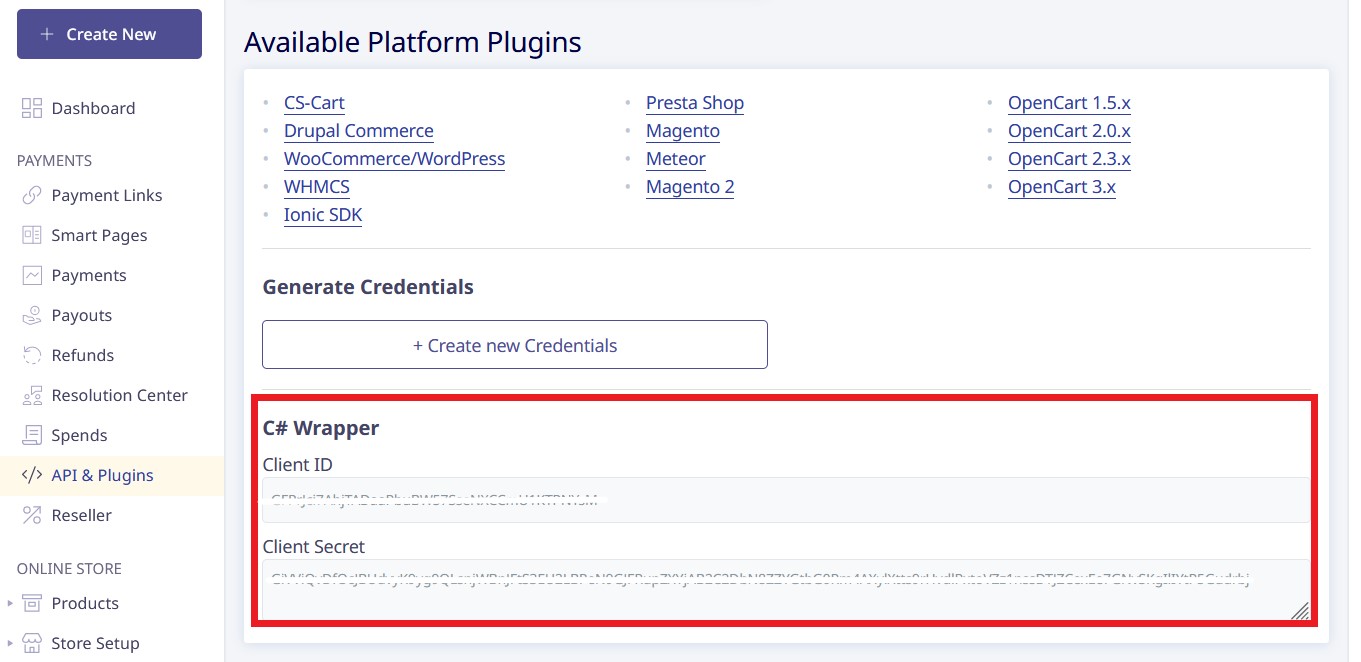
How to View Instamojo Option on Store Front #
After you have integrate online payment solution in your store, it is time to test.
1. Go to your storefront, and buy any product.
2. Move to checkout page by filling all details and go to payment step
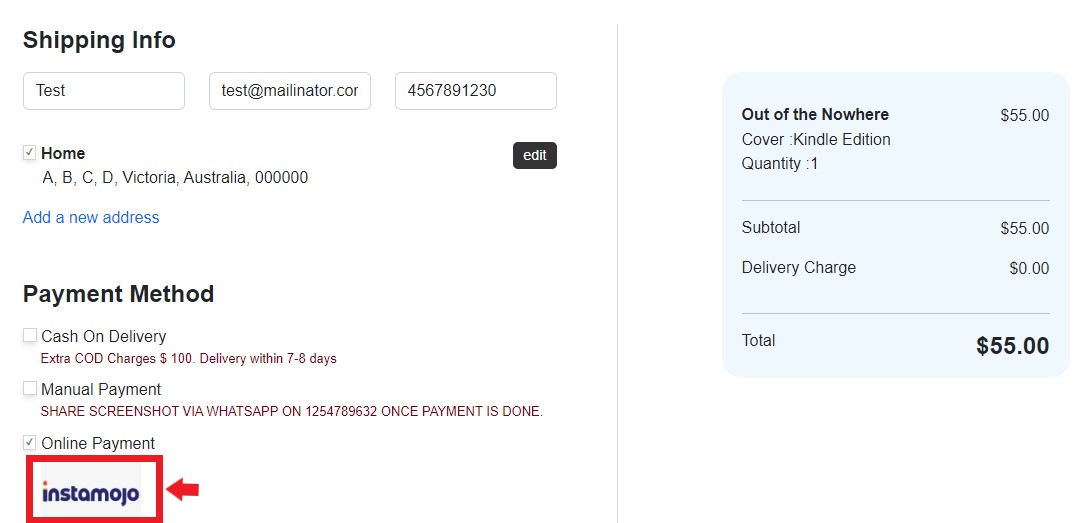
3. You will see the option of Online Payments, below which you can see instamojo.
4. Complete the test payment and similar will be reflected in your instamojo account.
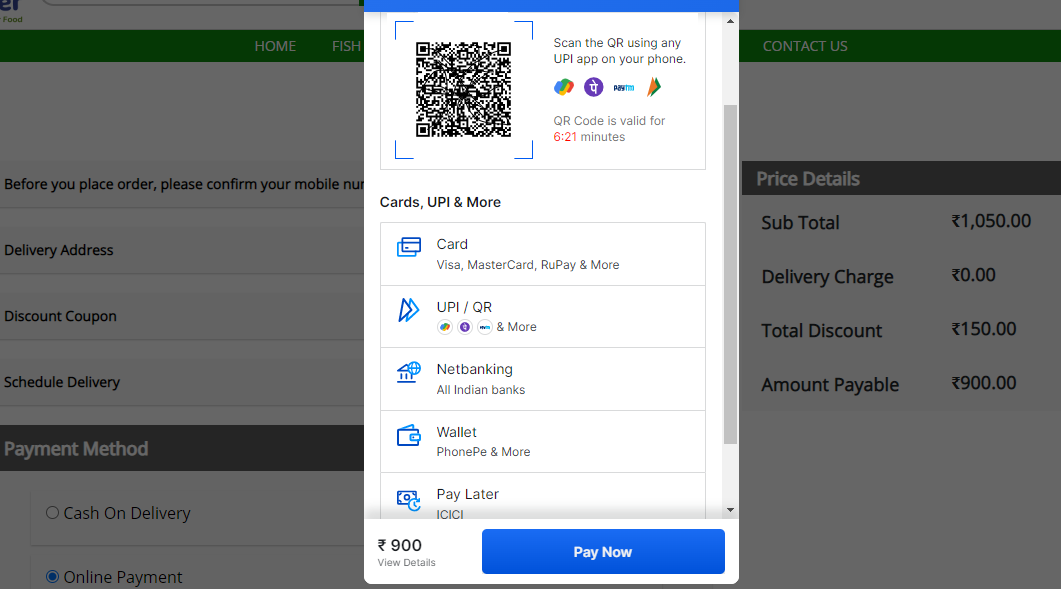
5. Login into your Instamojo account and check the transaction details.




