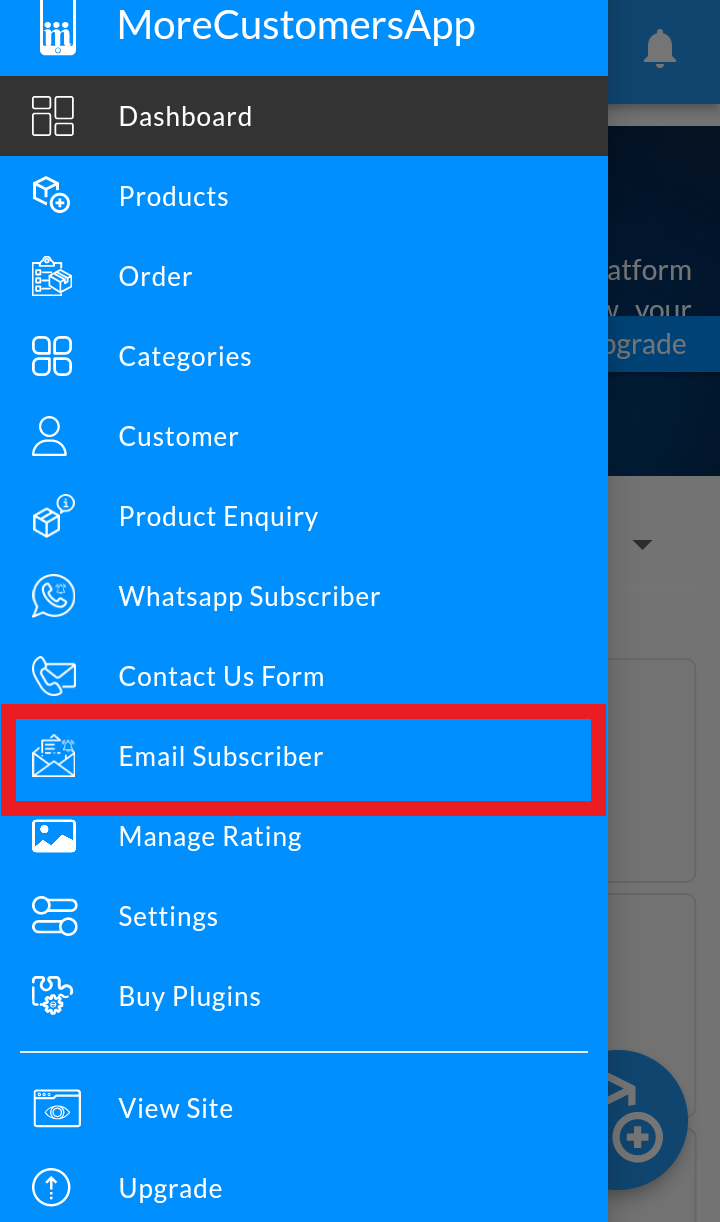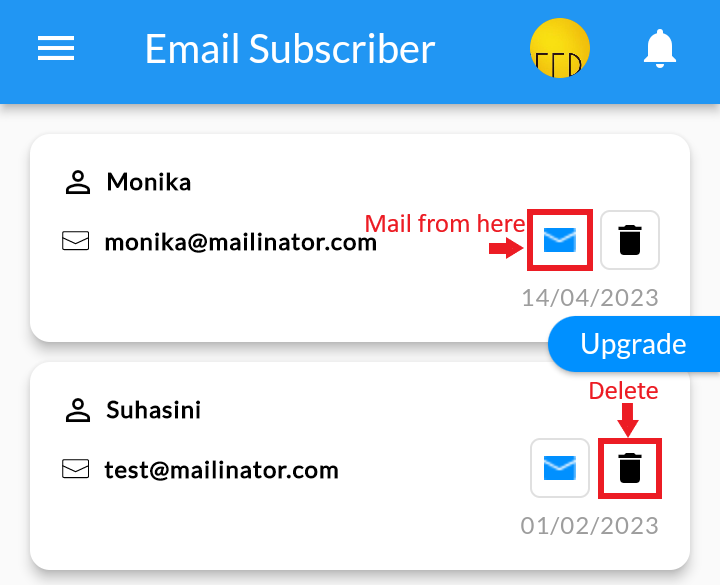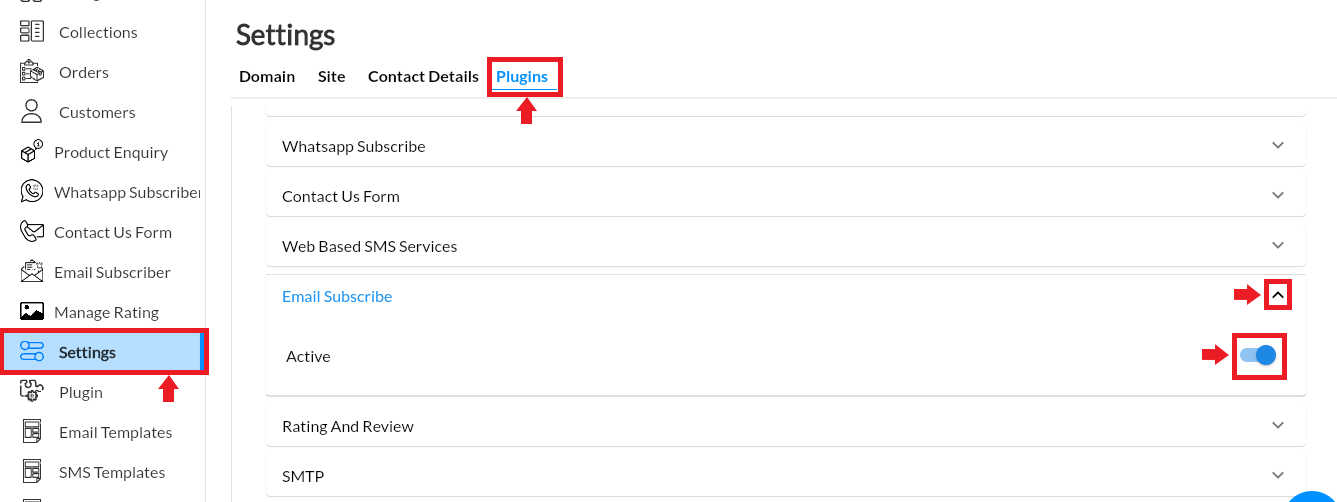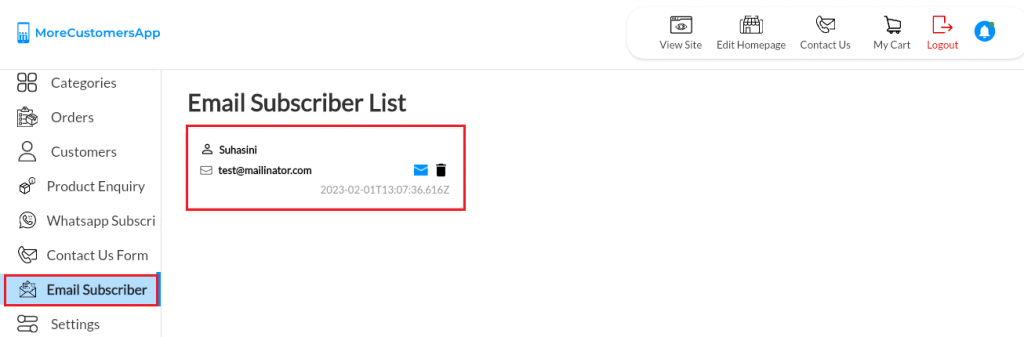Driving traffic to your online store is great, but for your eCommerce business to make money, you also need to know those visitors, and to make them know about your products. Ecommerce Marketing is must and don’t forget the importance of Email Marketing. So when a visitor signs up for your email list, they’re giving you permission to pop up in their inbox regularly. That keeps you on their mind, and gives you more opportunities to win them over. But for email marketing to get you anywhere, people have to take that step of signing up.
So Learn How to Create your ECommerce Email List for MoreCustomersApp Store
How to Enable Email Subscriber Plugin #
1. Login in to MCA Admin App 2. Click on 3. Click on Plugins and enable Email Subscribe Android
![]() , and select Settings
, and select Settings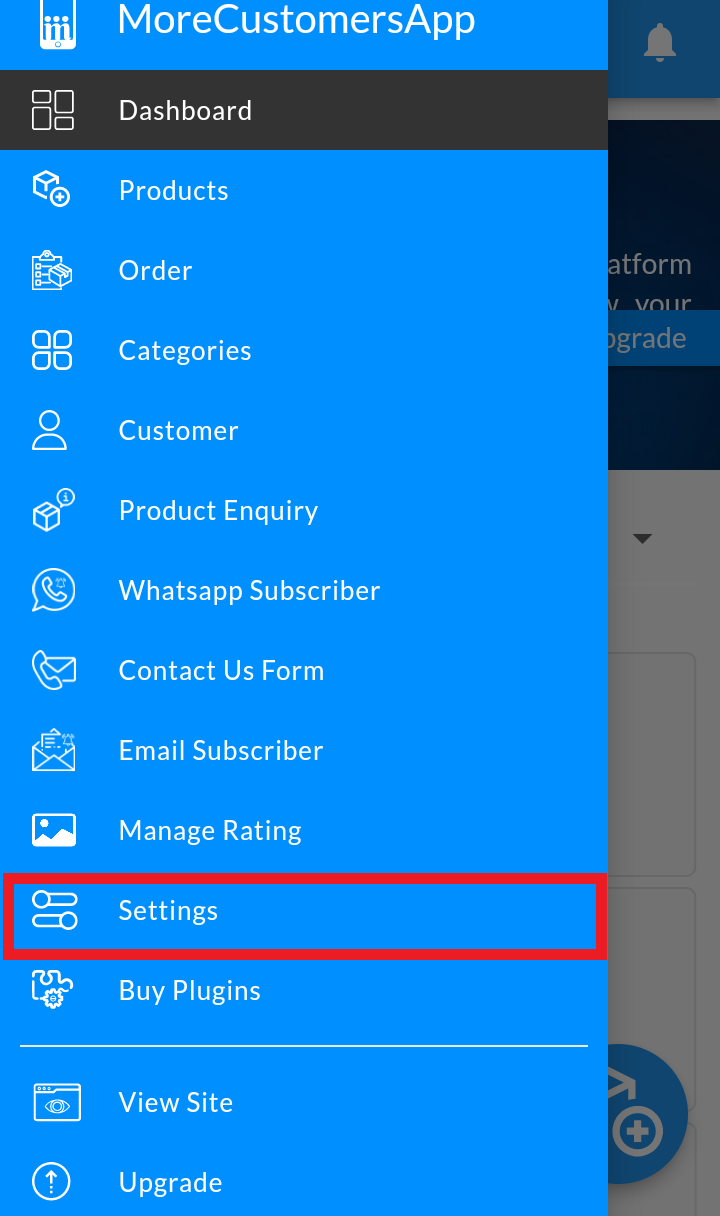
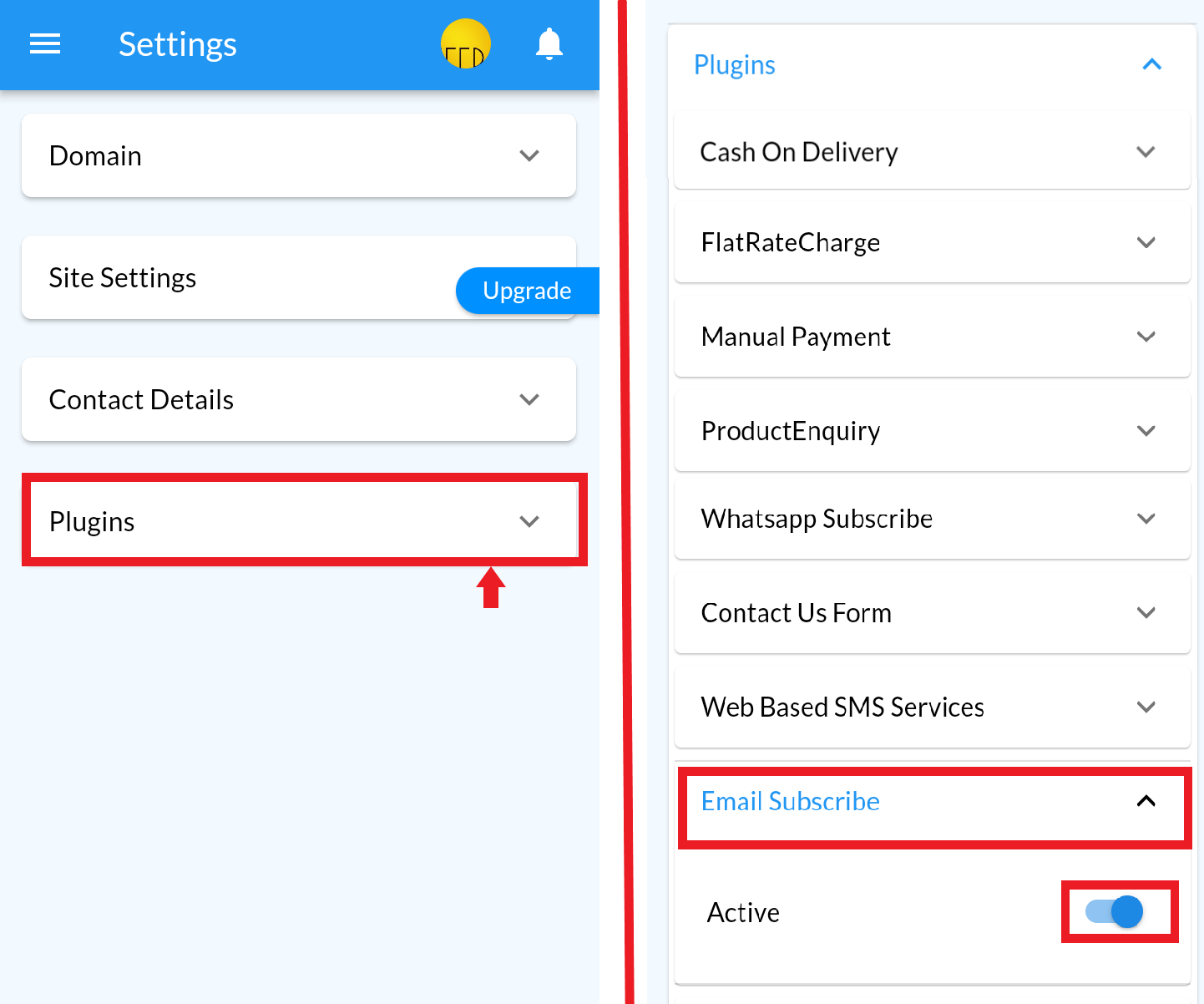
How to Add Email Subscriber block #
1. From your admin panel, click on Edit Homepage. 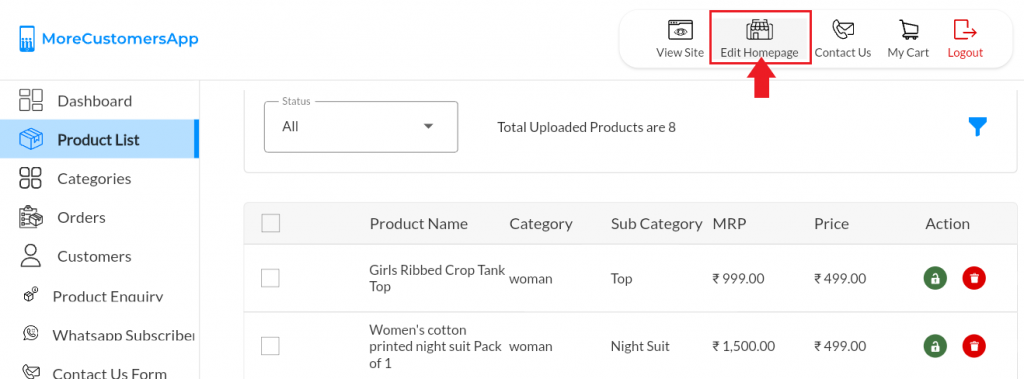
2. Click on Open blocks and then Subscriber from right side menu. 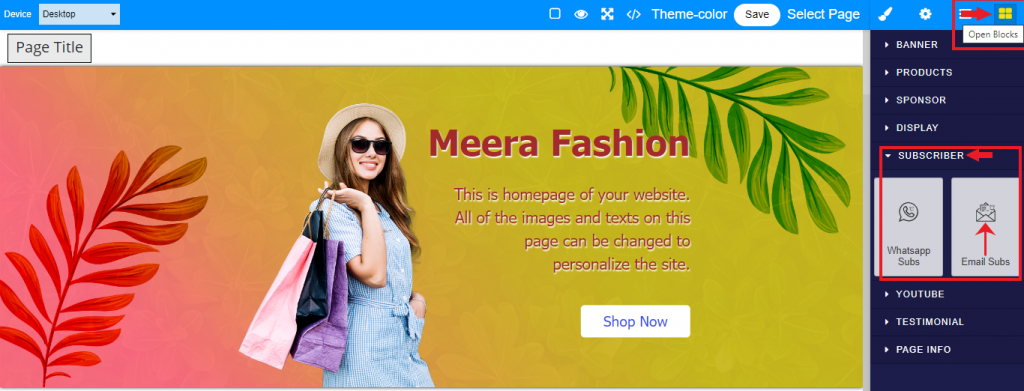
3. Now select Email Subscriber and Drag and drop to homepage.
4. Click on added block.
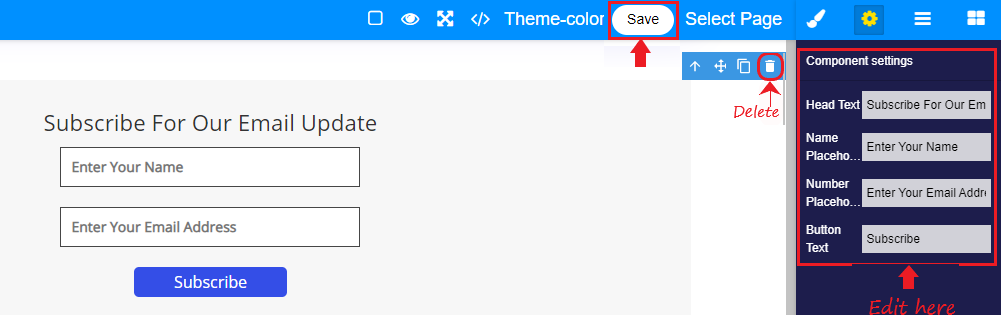
5. Edit text in Component Setting, to change titles.
6. After editing, Click On Save Button
7. If you want to delete block on HomePage, just go through step 1-4, Click on Delete icon and then click on Save button on Top panel
How Visitors subscribe to Email List
#
1. On your storefront, visitors will see the added block.
2. Enter your name and Email address. 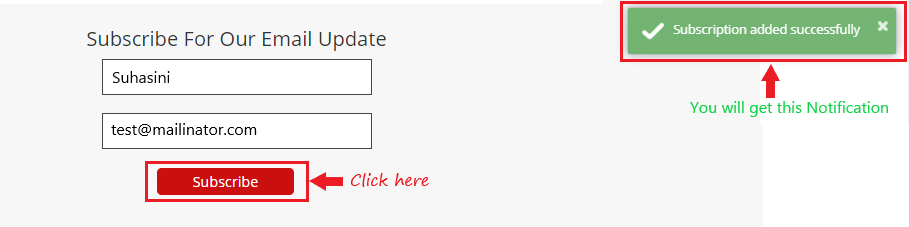
3. Click on Subscribe.
Manage ECommerce Email List #
1. Login in to MCA Admin App 2. Click on 3. List of Email Subscribers 4. You can send emails by clicking email icon or delete the same from here. (Note : Delete process is irreversible.) Android
![]() , and select Email Subscriber
, and select Email Subscriber