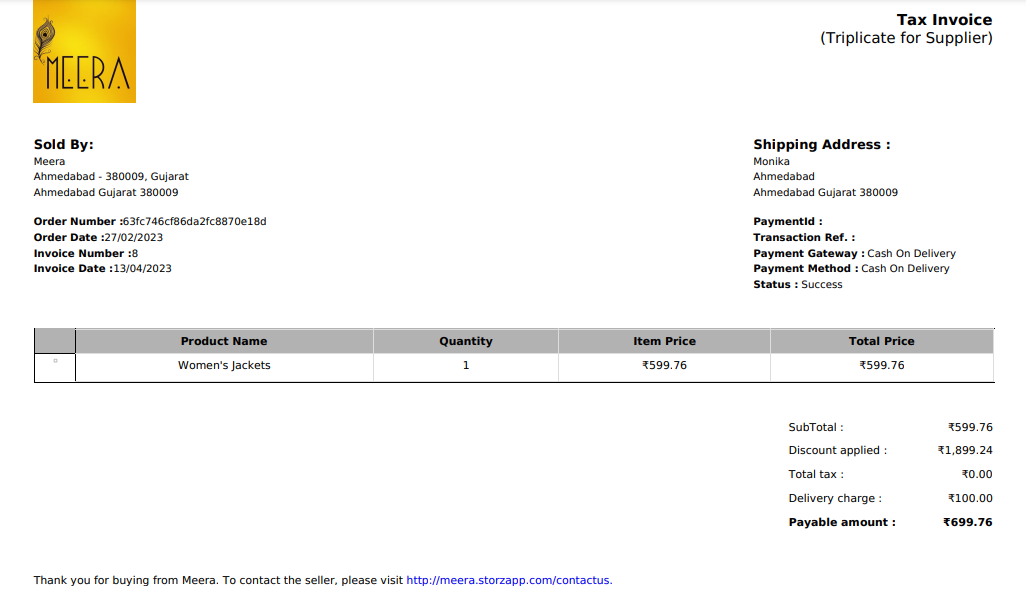Now a Days every one shops online and knows how to place an order online. Every eCommerce site provides checkout facility. Let us one more time learn How a customer places order from MoreCustomersApp Online Store
How to Place an Order #
1. From MoreCustomersApp eCommerce site, Select a product to buy.
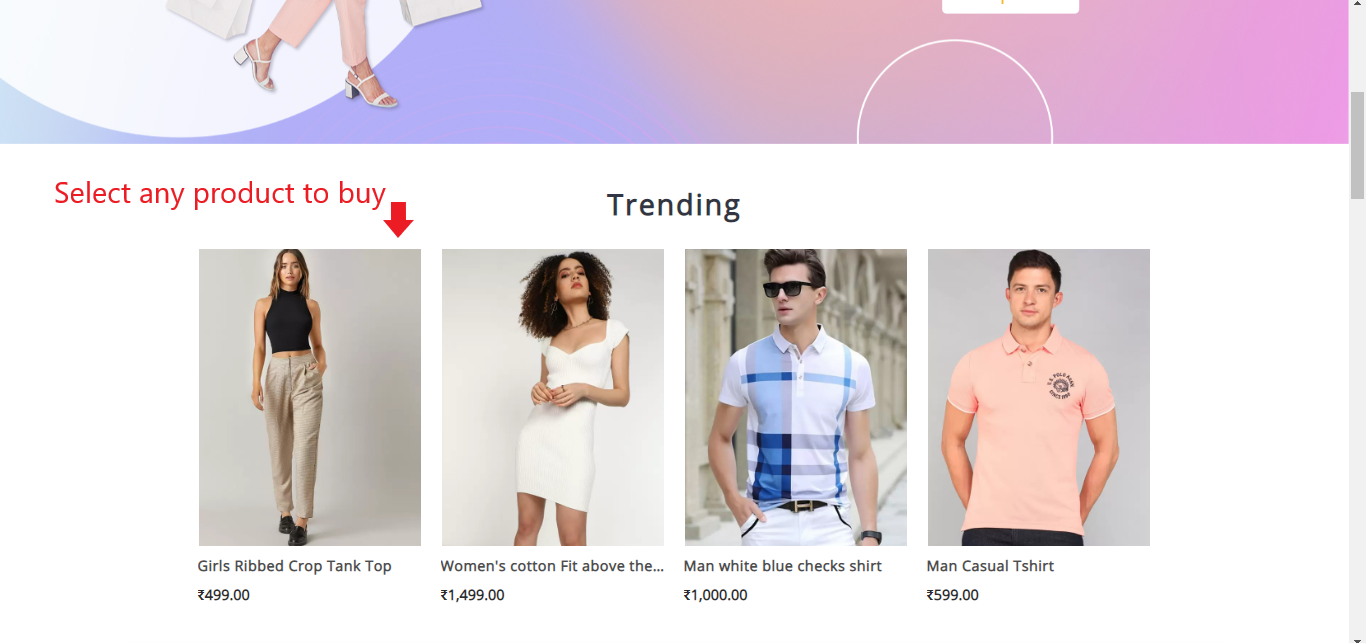
2. Click on Buy Now button.
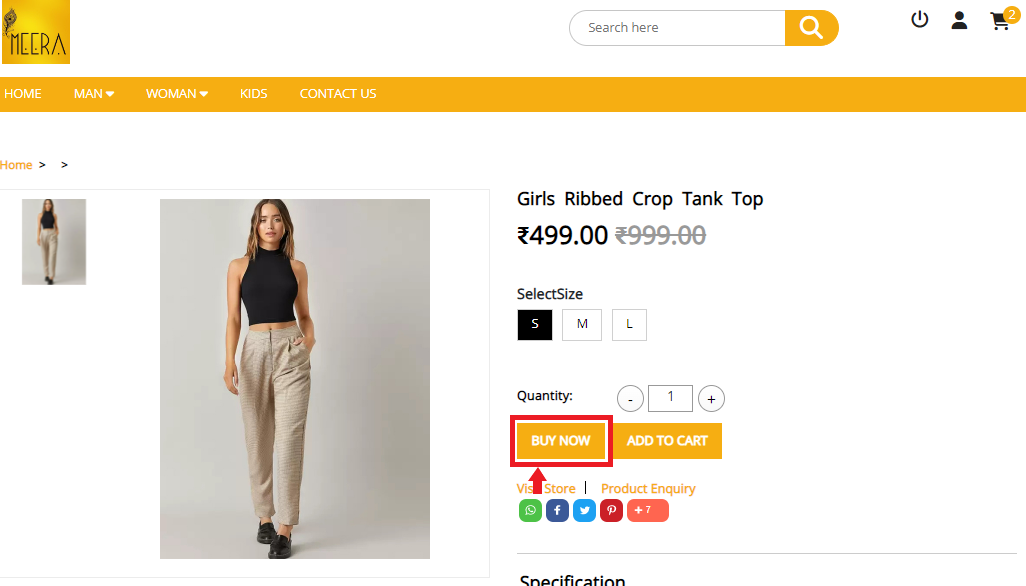
3. You can also add products in shopping cart through Add to Cart button,and from my cart you can buy products.
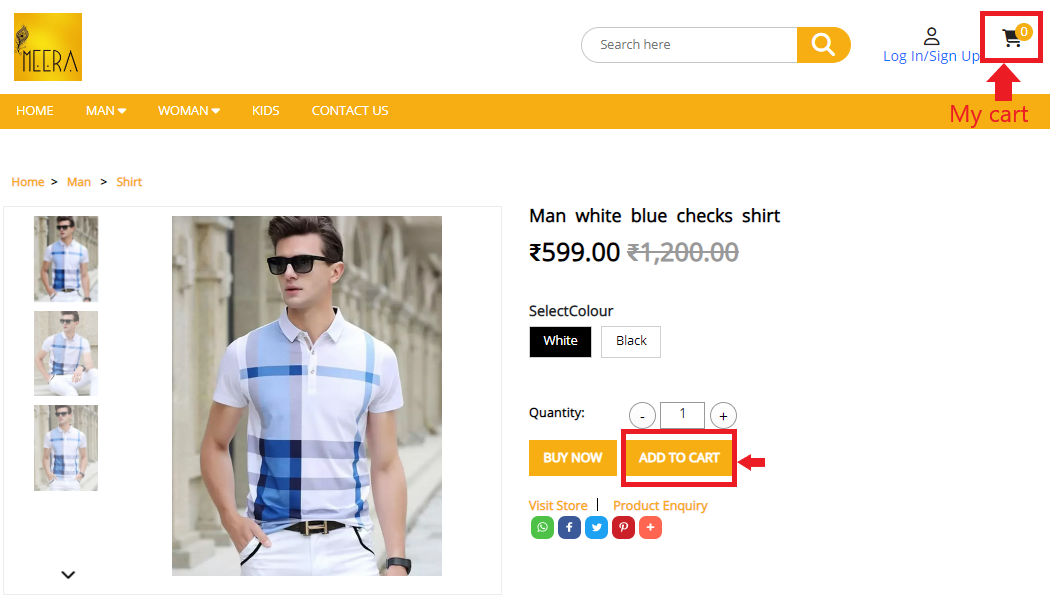
4. User can adjust the quantity or remove the item, when he is on My Cart Page

5. On Buy Now, It will redirect you to login page. Login with your registered mail ID and password. Or if you are a new user then click on register as a new user. Learn How to Create Customer Accounts
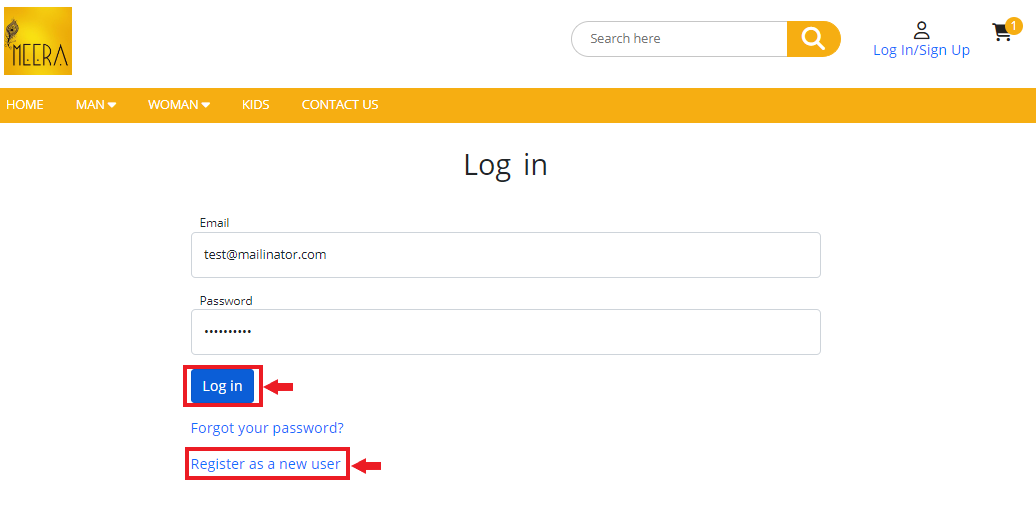
6. After Login, you are redirected to checkout page. Fill all details and complete the process.
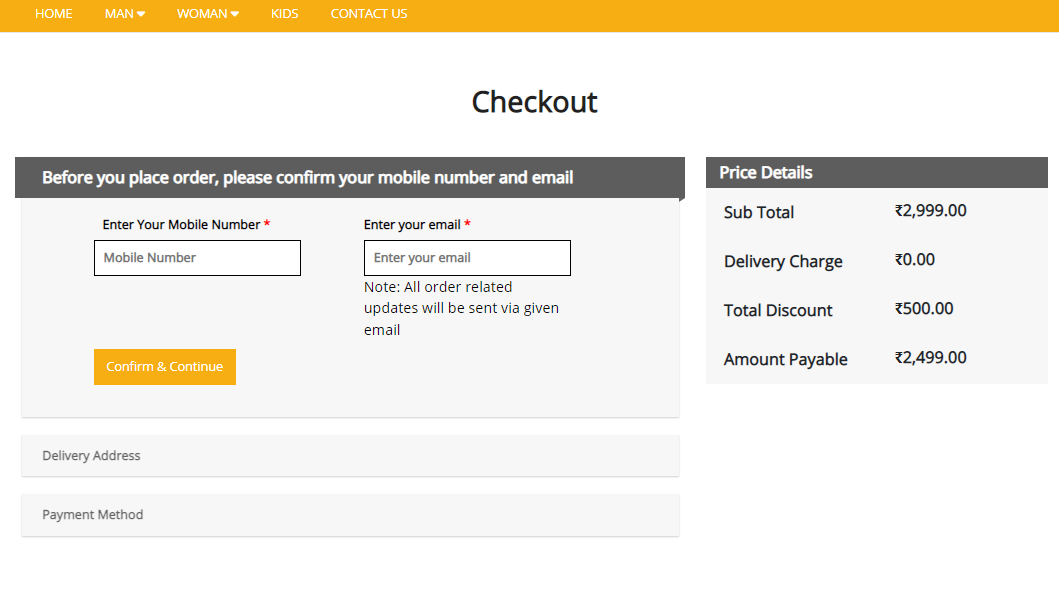
7. After completion of order, you will get this notification.
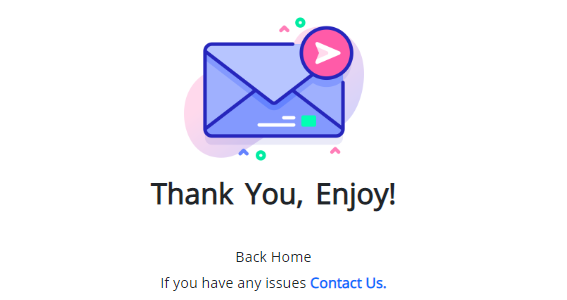
How to Manage Orders from Customer Accounts #
1. From your site, click on Profile button and select My Orders.
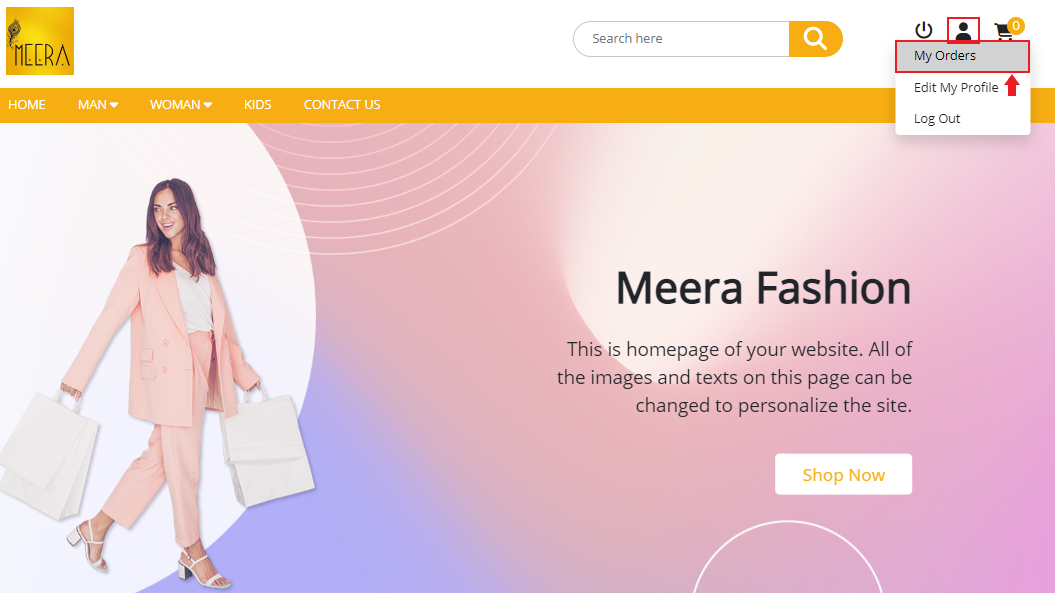
2. Here you can see list of your orders. Click on any order ID to get detail of that order.
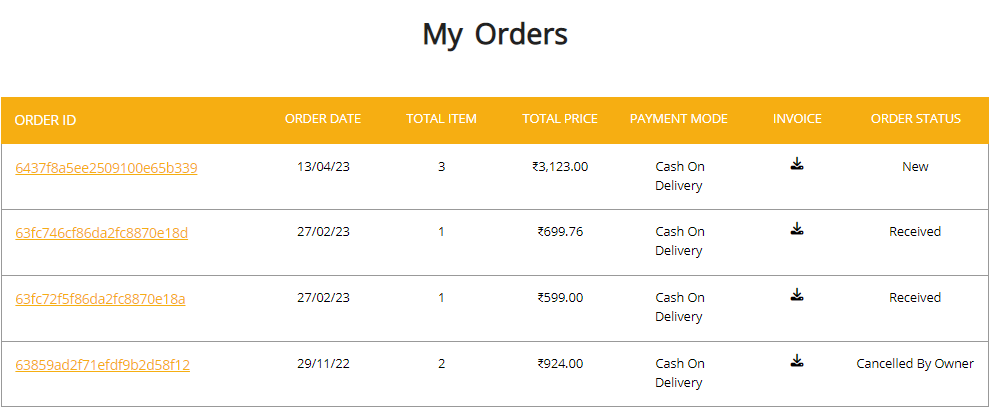
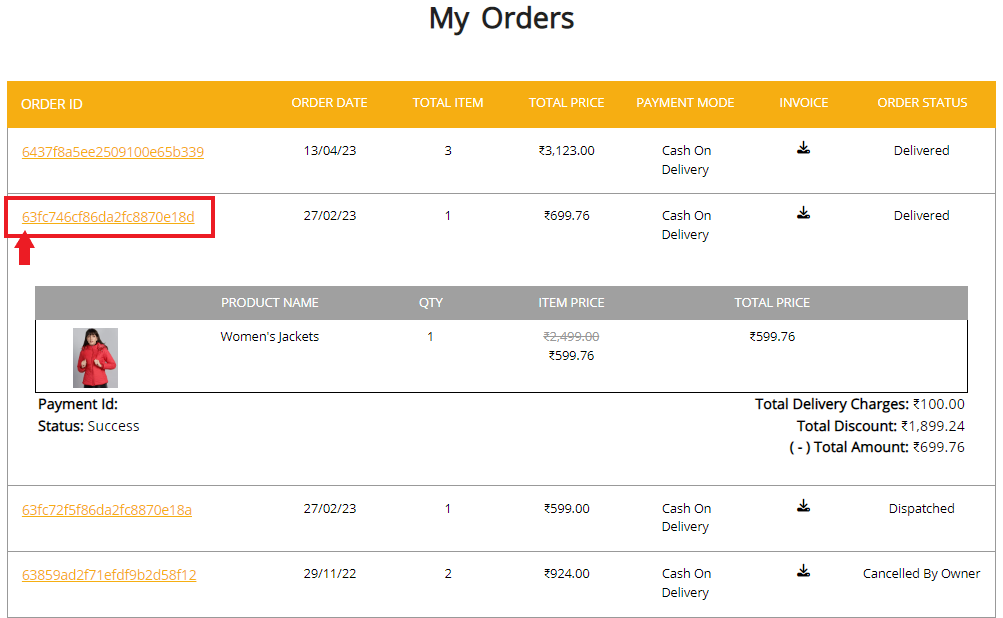
3. You can download an invoice of orders. Click on download button in invoice section.
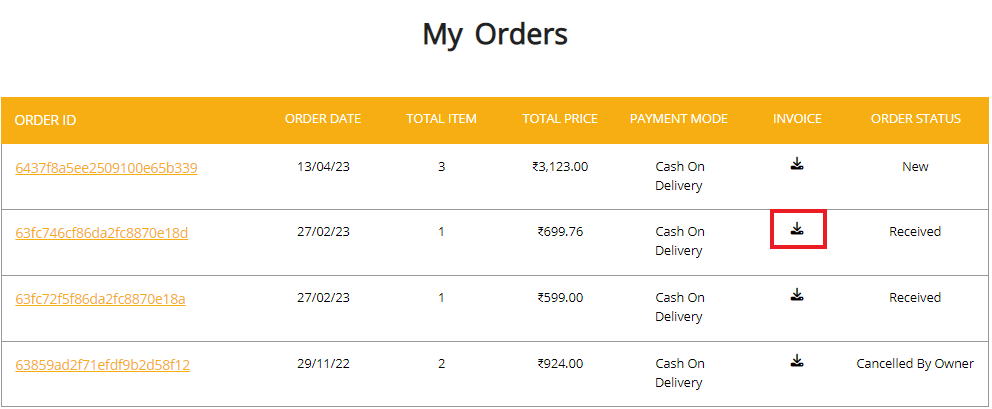
4. View the downloaded invoice