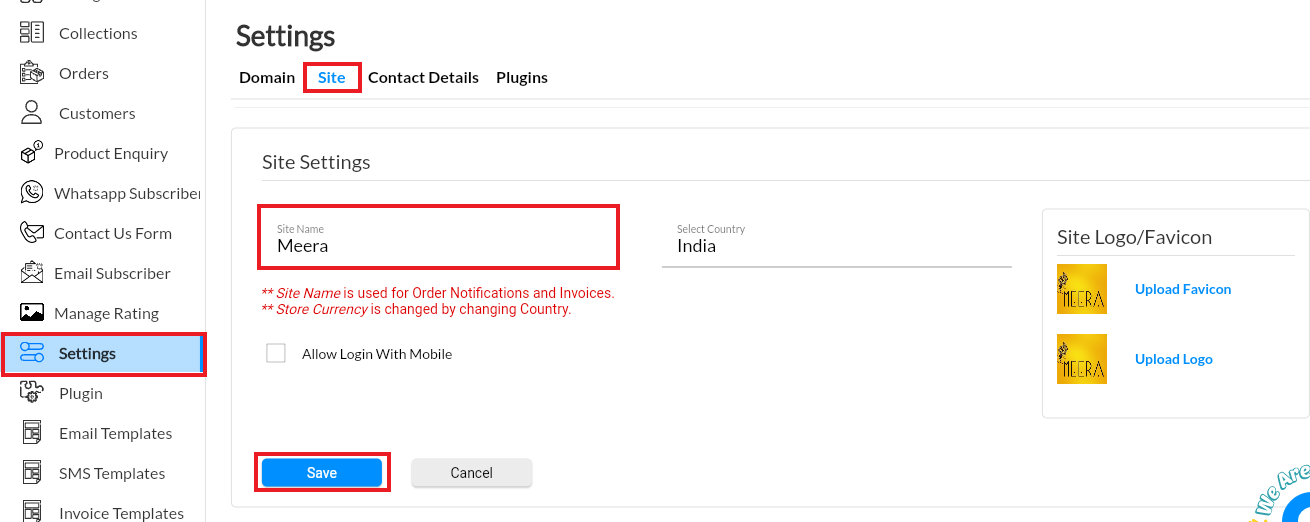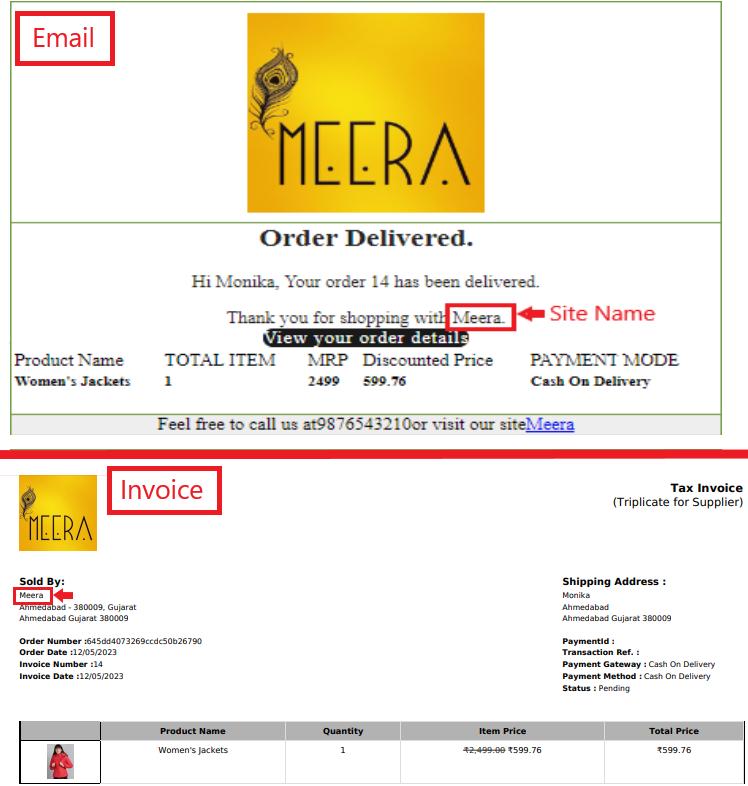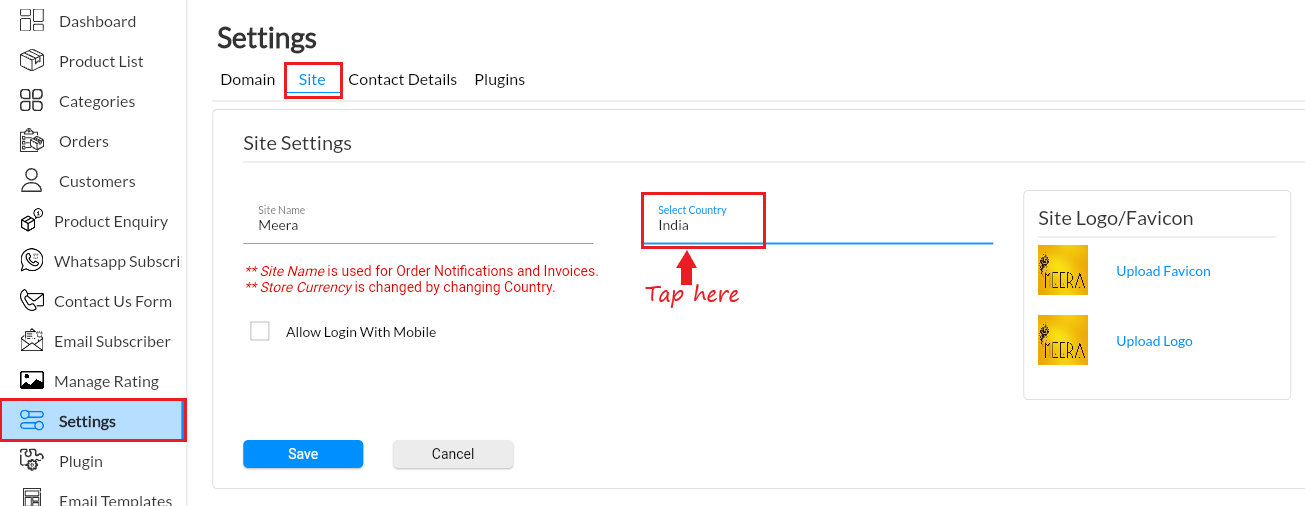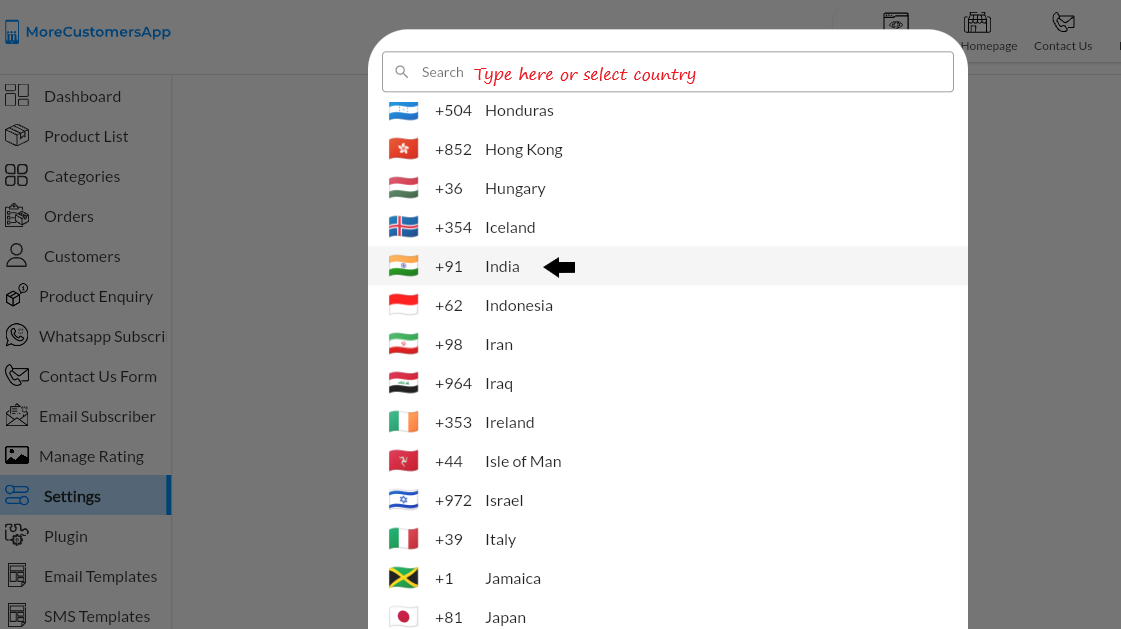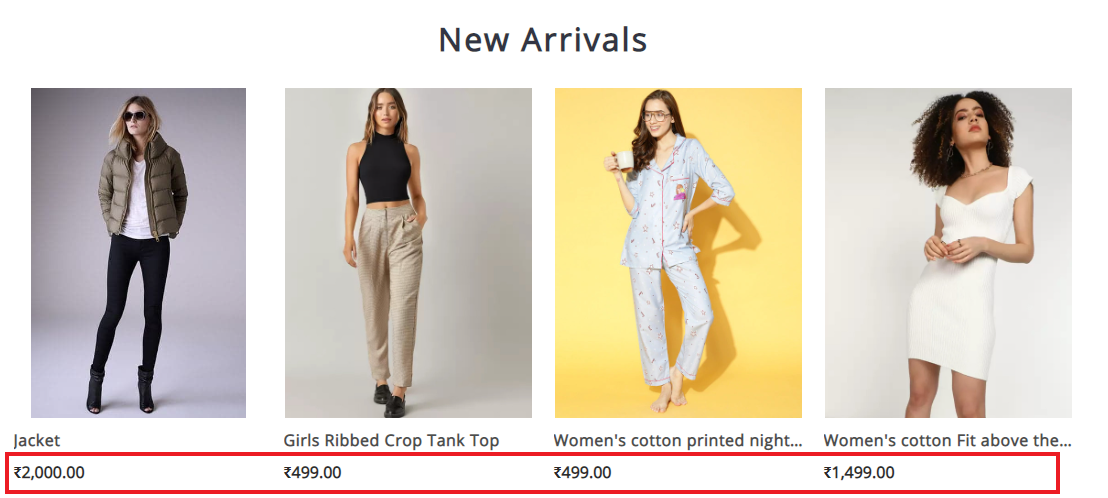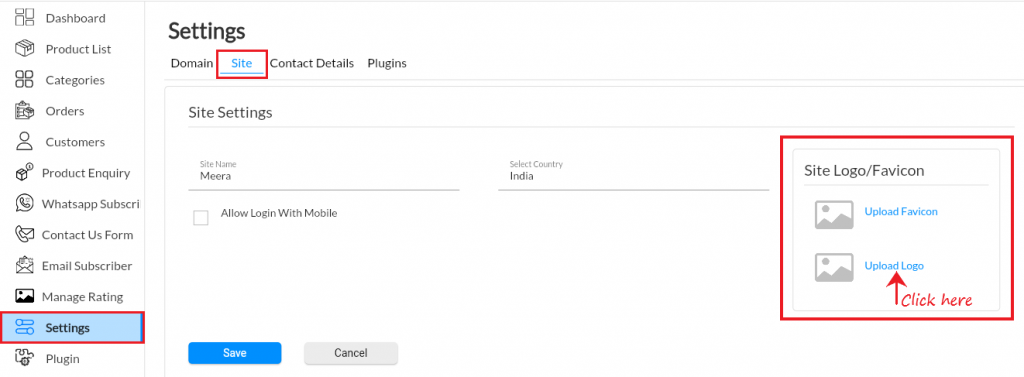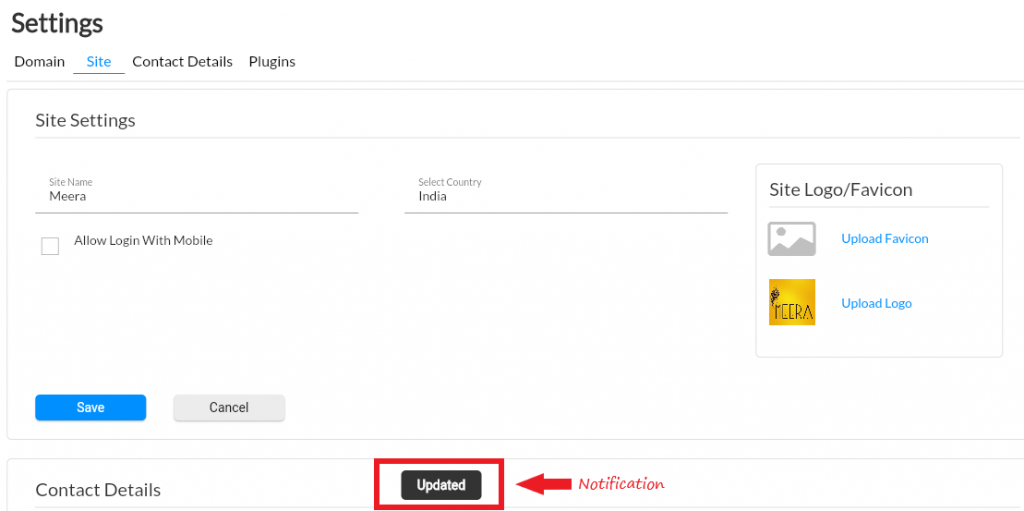Before you launch your store to the public, it is important to go over the general settings to make sure they are all set correctly.
Site Name & Site Currency
#
MoreCustomersApp allows seller to easily change their store currency. Just select the country they want to sell and it is done. Learn How to change store name and store currency
Android
1. Login into your MCA Mobile Admin App
2. click on ![]() , select Settings
, select Settings
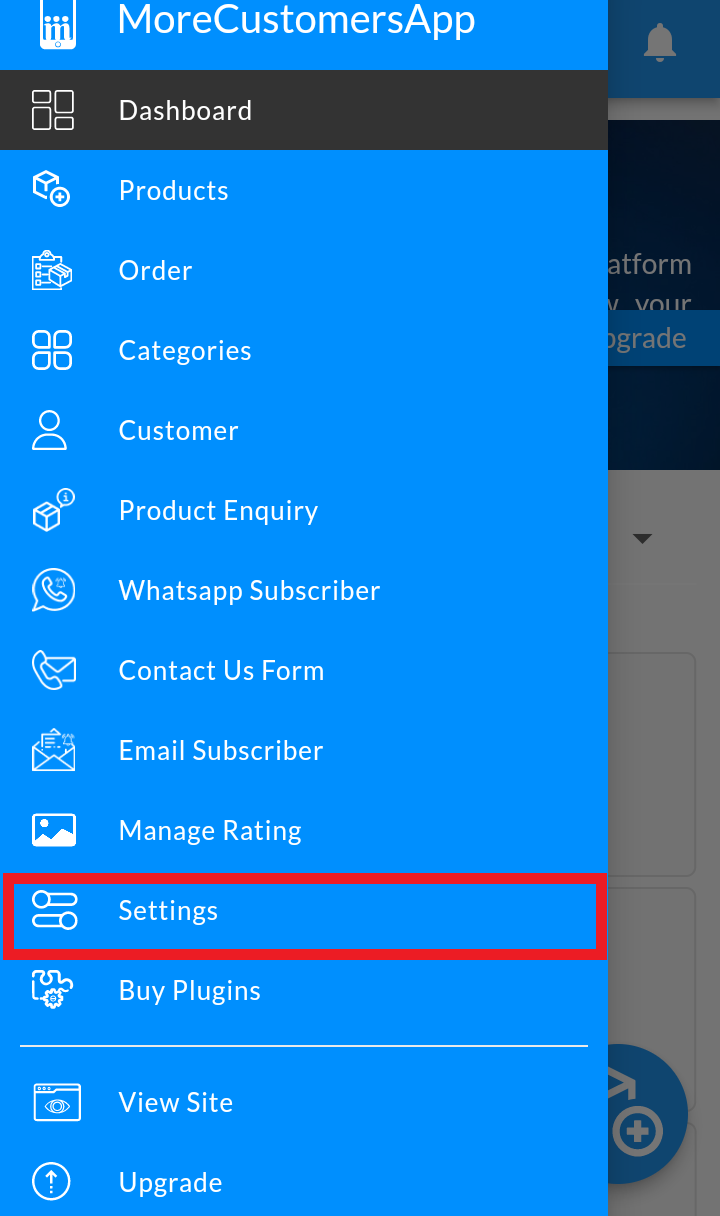
3. Go to Site Settings
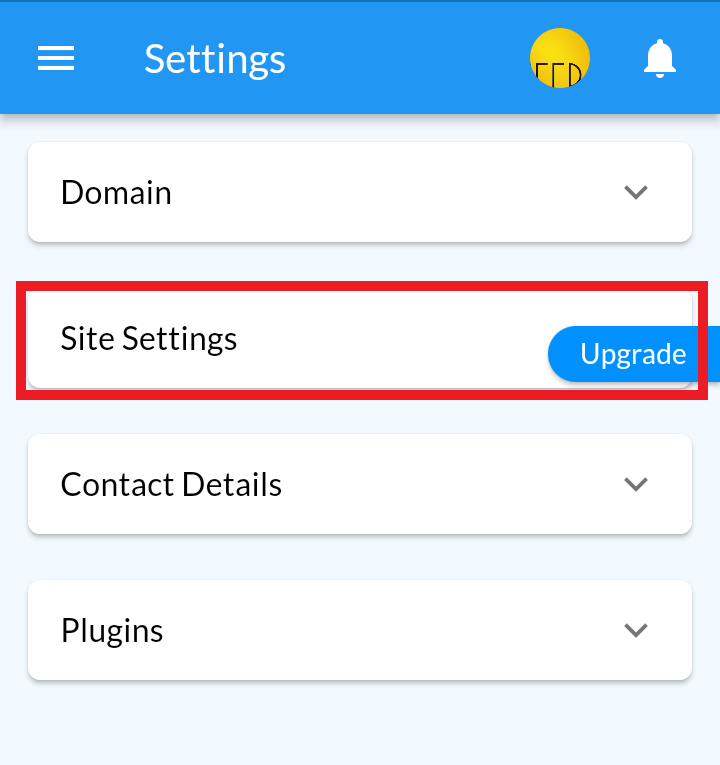
4. Change Site Name and Country. Site Name is used in order notifications, invoices or whatsApp/Text messages when sent to your customers
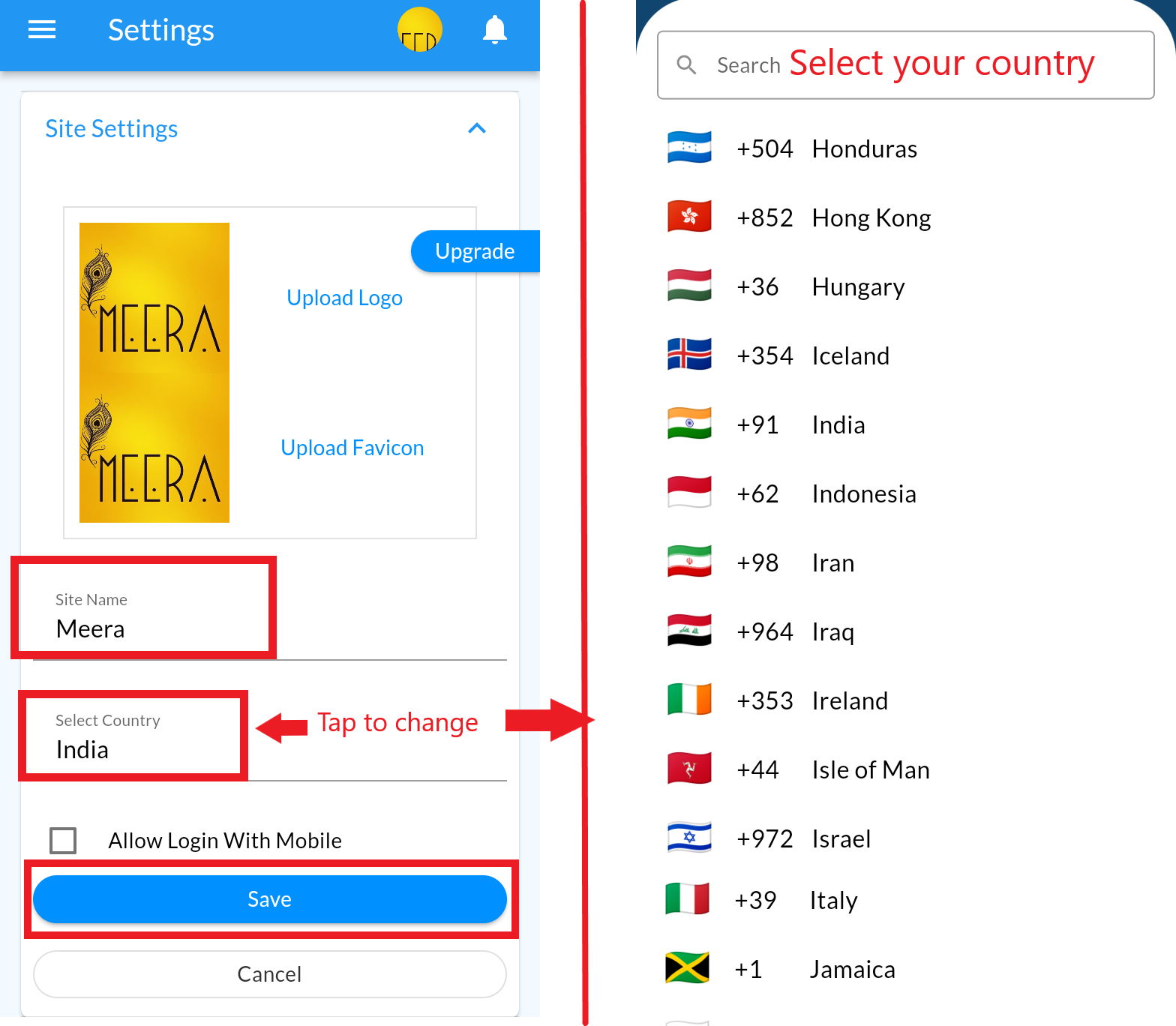
5. Click on Save button
Store Logo & Favicon #
Android
1. Open the MCA Admin App and click on ![]() , select Settings
, select Settings
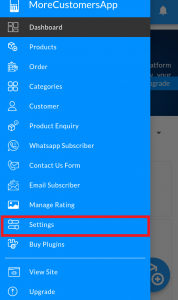
2. Click on Site Settings
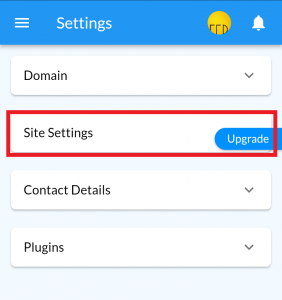
3. Upload Logo and Favicon
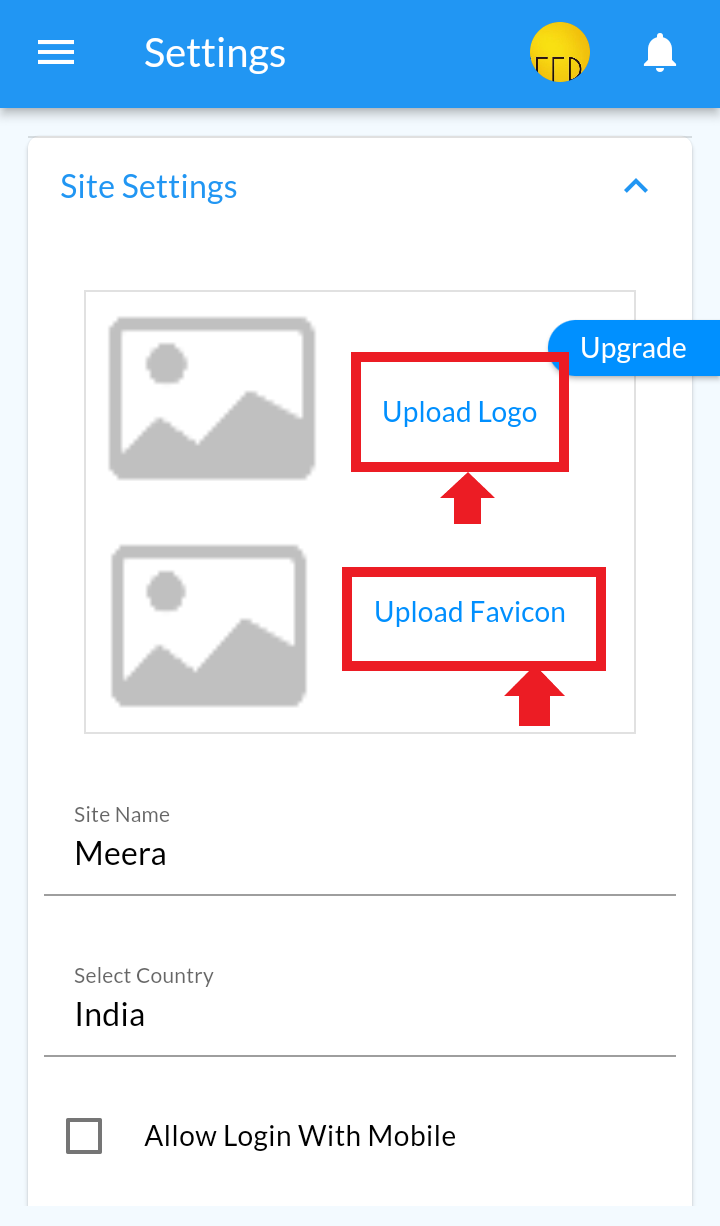
Once done Kindly proceed further with Initial MCA Store Setup to start selling online!!!