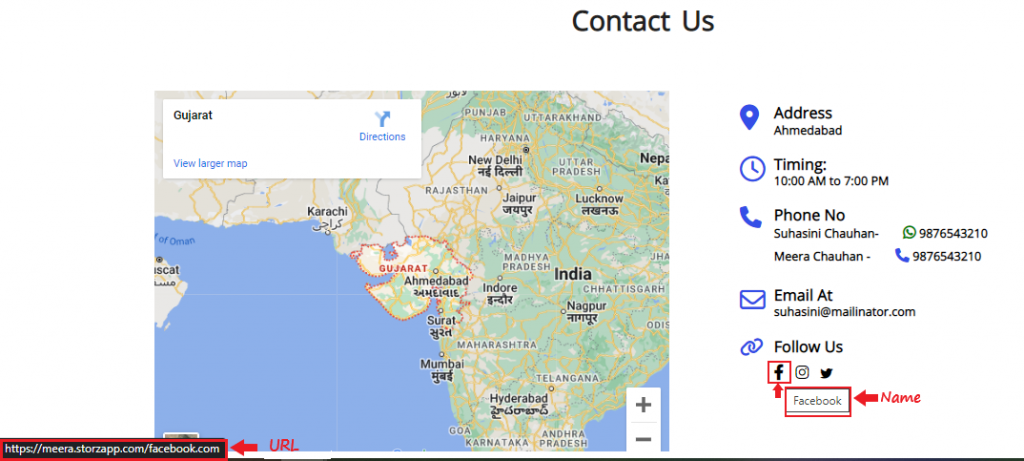Contact Us page in an eCommerce store is important as unlike physical store where you have human representative to answer your queries for Online store Contact Us page does that work. Contact Us page gives all information to your customer to reach you for any help like placing a pre-order, making a return, leaving feedback, and so on. Learn how to fill up all contact information on your MoreCustomersApp website
Contact Settings from Web Panel
- From your MoreCustomersApp admin panel, select Settings.
- In Settings select Contact Details tab
- Add Store name, Mobile number, Name for Mobile number, Store Address, Pin-code, Contact Email, WhatsApp number(Optional), Name for WhatsApp number, Other address(Optional), Store Timing, City, State.

- Click on Save.
Contact Settings from Admin App
1. Login into AdminApp
2. click on ![]() , select Settings
, select Settings
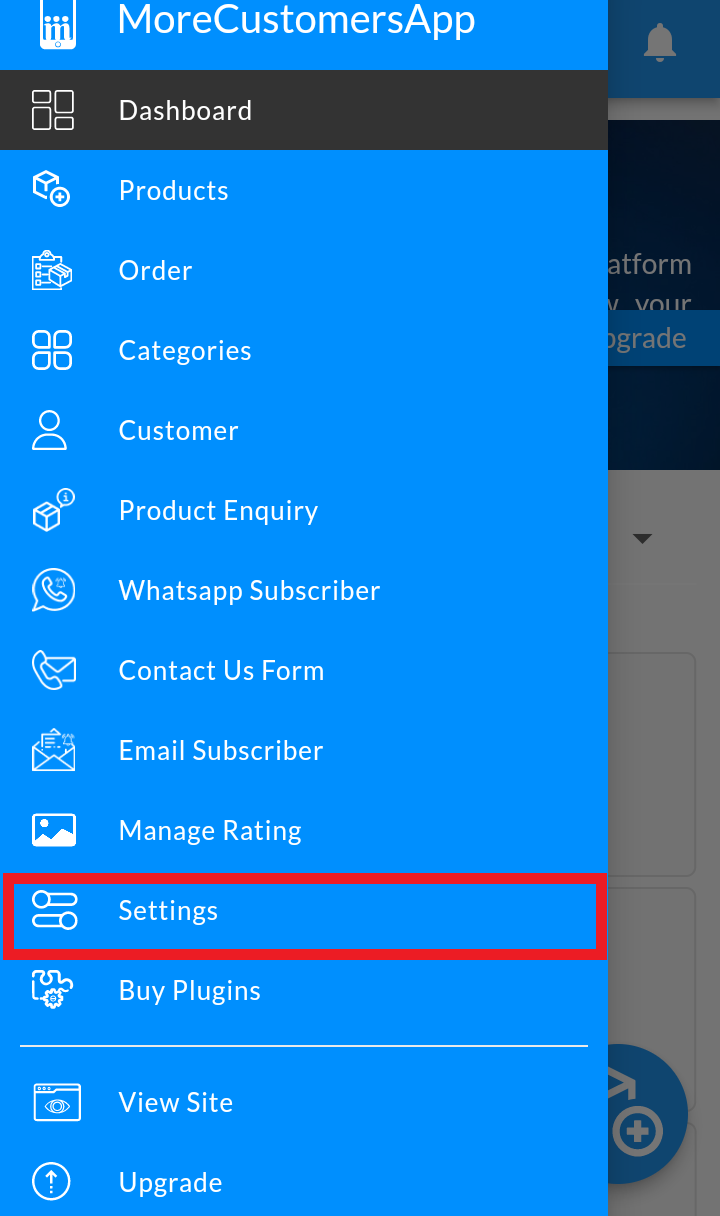
3. Go To Contact Details
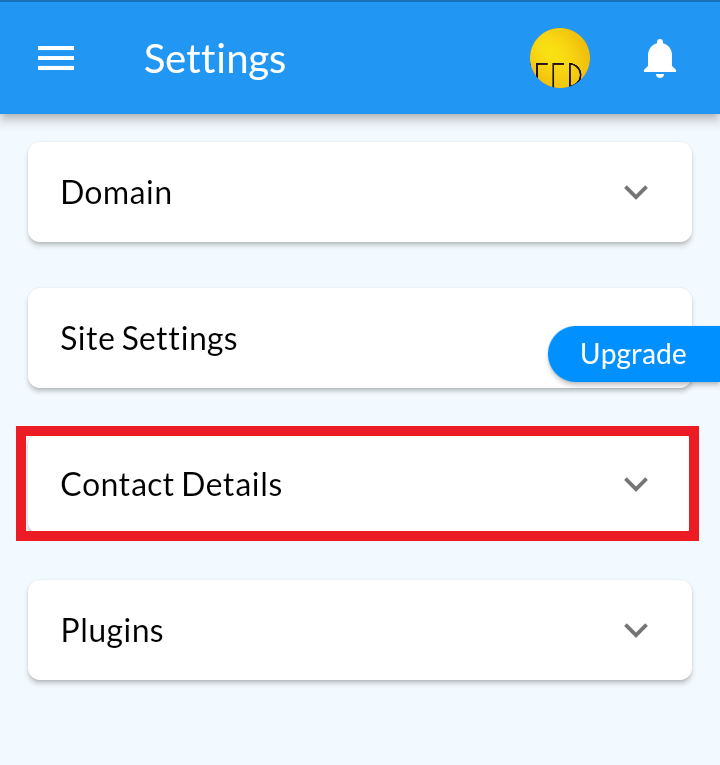
4. Add all information and Click on Save
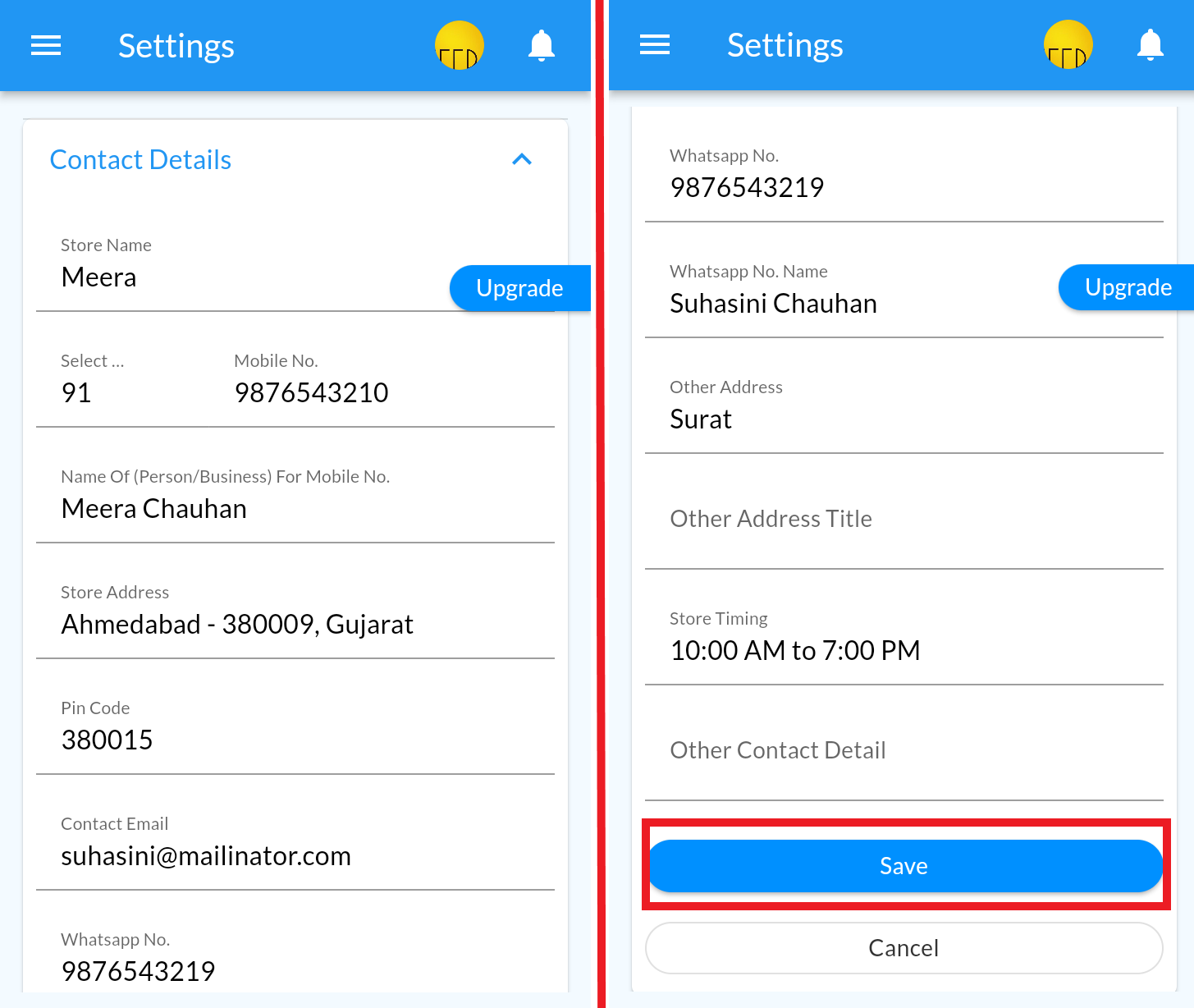
- View the added information on your site.
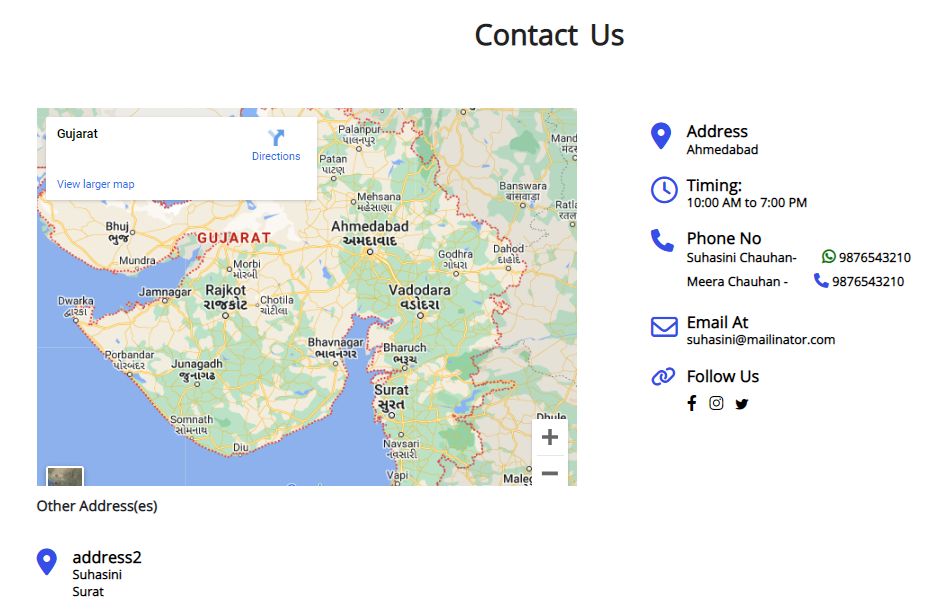
- To add Social Information, from your admin panel, click on Edit Homepage.
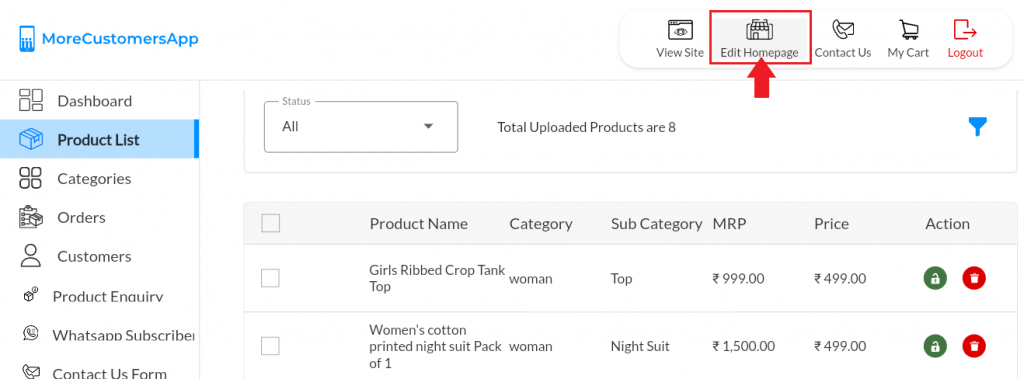
- Click on Select Page button on top right corner.
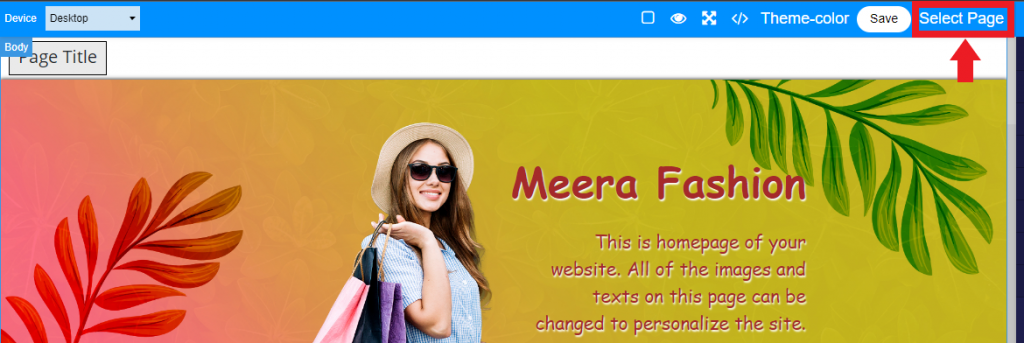
- Select Contact Us page
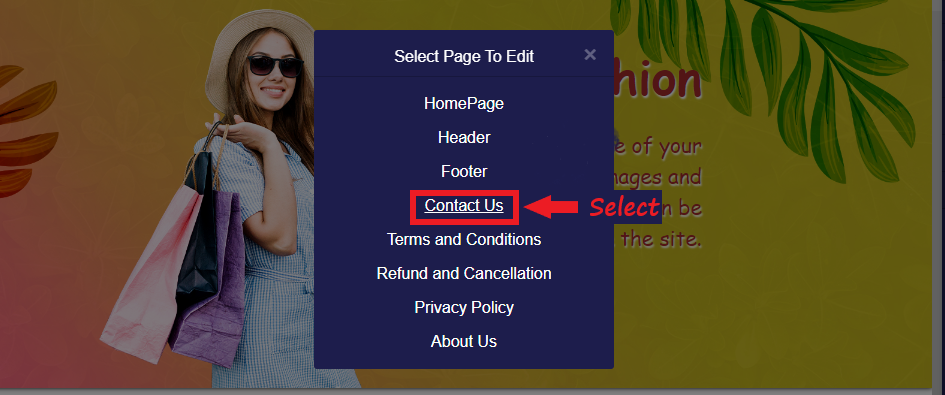
- Select Social media platform you want to add. On right side you will see component setting. Add Title, Link,Target (New window/This window). Same way information can be added for other social media platform like Instagram and Twitter
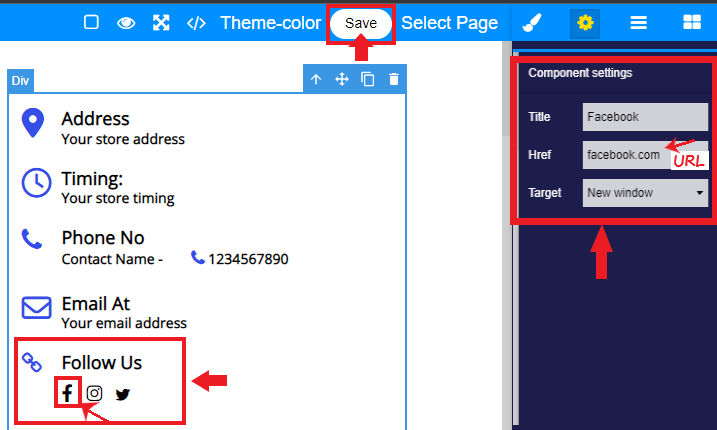
- Click on Save.
- View the added icons on Contact Us page under Follow Us.