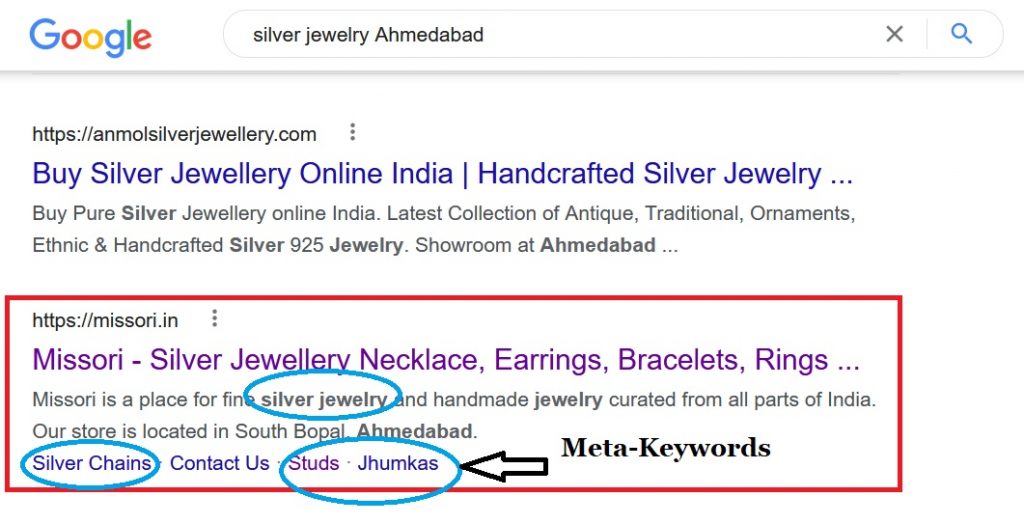MoreCustomersApp helps you create and manage On-Page SEO with ease. Research proper keywords according to your business needs, and accordingly add them to SEO Meta Title and Description.
Step 1: Log in to your MCA Web Admin Panel
Step 2: From your admin panel, click on Edit Homepage. 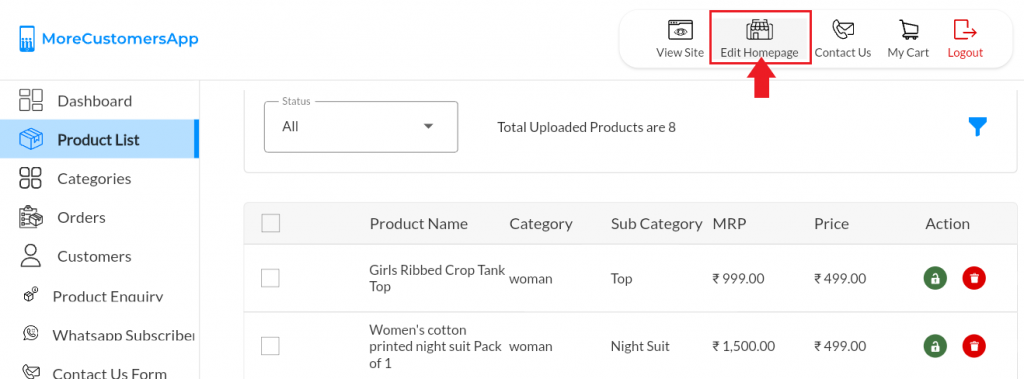
Step 3: Click on Open blocks and then Page Info from right side menu. Drag and drop Page Title and Page Meta blocks. 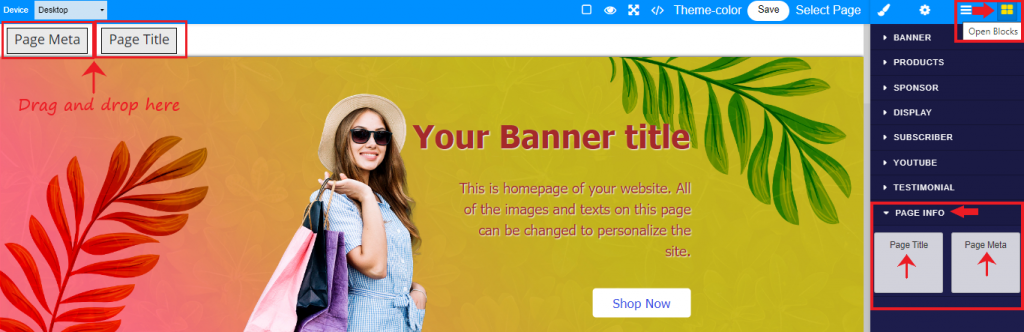
Step 4 : Select the added Page Meta block on left pane. Click on Add item button in right pane. Add 3 Item blocks. After adding put Name as “title”, “description” and “keyword”. Add relevant SEO content accordingly in all 3 Items block respectively in content textbox. You can easily delete the block if needed easily by clicking delete icon button.
Step 4 : Click on Save button 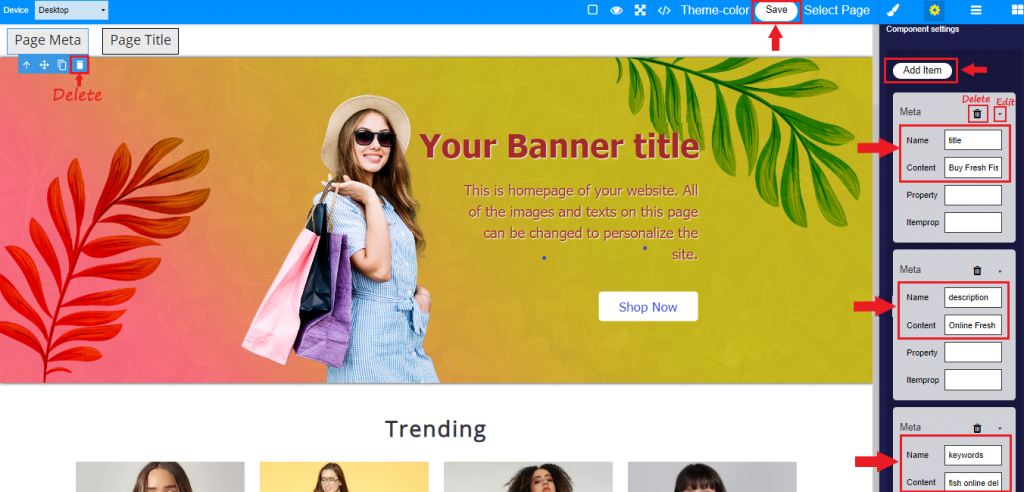
Here you can see the SEO fields given. Please see the below image to check what details to be added in those fields:
Manage Meta Title: It is the title for On-Page SEO. Generally, it is 70-90 words long. Google truncates anything more than that in search engines.
Manage Meta Keywords: This field allows you to add all relevant keywords to your website. You can add business, location-related keywords. These keywords help you to come up in the search engine list.
Manage Meta Description: Description in the small snippet you see in the browser when you share your site. The limit of characters is 150-160 words. Learn More on SEO from Neil Patel
To Add Page Title, click on Page Title block and Add title there, click on Save button. 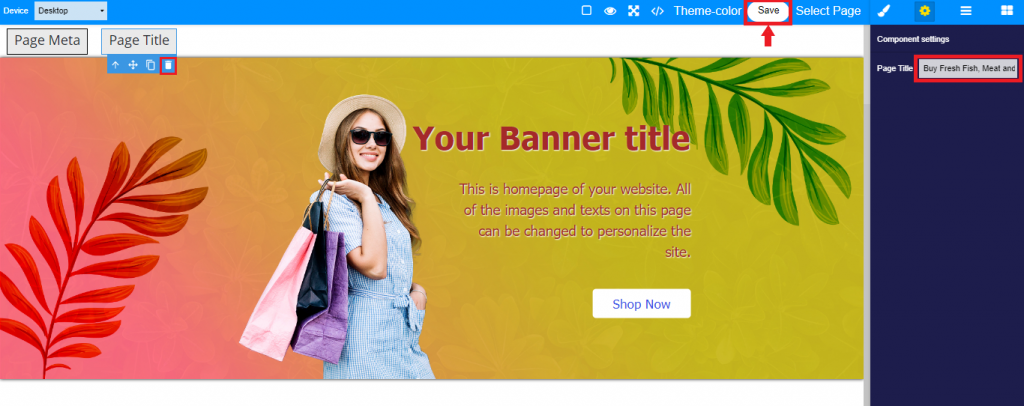
Generate SEO Automatic: If you are not willing or enough knowledgeable about SEO and all, then don’t worry MoreCustomersApp has covered you up. Just enable AutoGenerate SEO Plugin and MoreCustomersApp smart tool will generate automatically all SEO information.
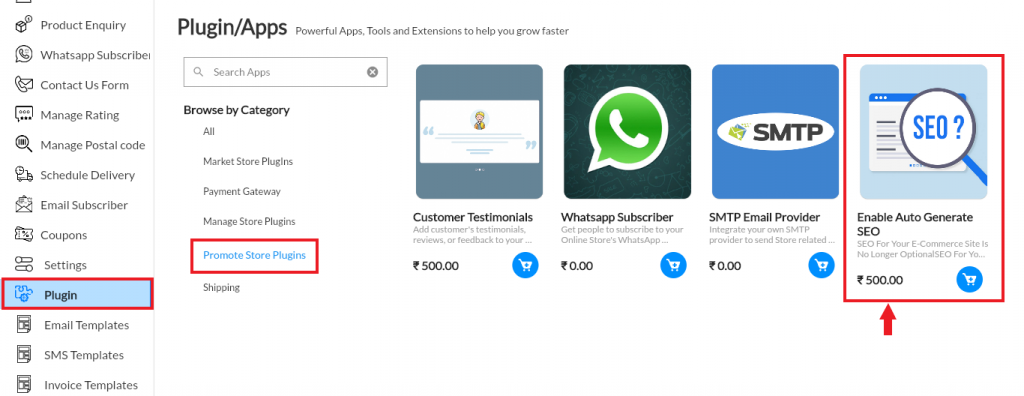
After buying the plugin, just Go To Settings, and enable the Auto-Generate SEO Plugin 
You are all done with the On-Page SEO of your HomePage. Learn How to Add Categories/Product Level SEO Next.
If you do SEO right, people can easily search for the product. You will be able to see the title, description & how keywords are helping in that case.
You can check one of our examples given in below image:
Missori.in is a silver jewelry website. By adding missori as keyword in search bar you will see the site listed.

Now let us search through keywords.