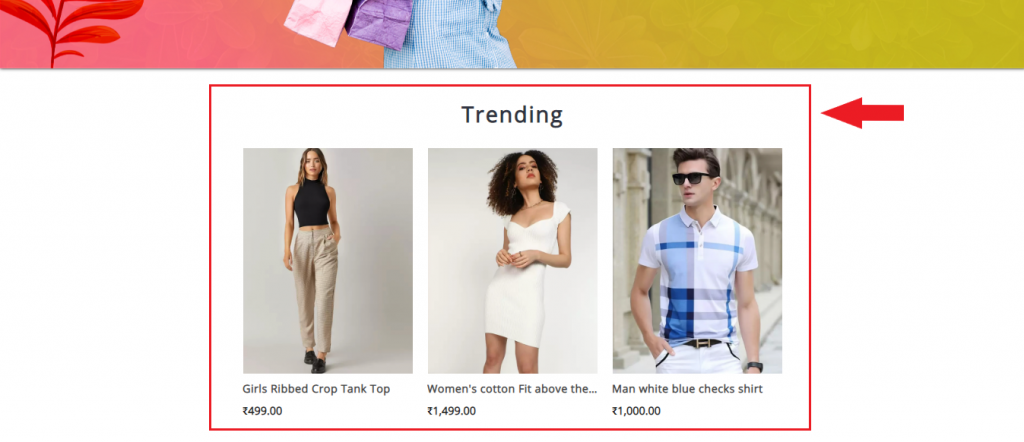Product Tagging means searchable keywords associated with your product. Tags help customers find your product through your online store search, and are also used when creating automated collections. Same Tags can be added to Products under different Categories. Display products having the same Tags on your HomePage on MoreCustomersApp eCommerce Website. Whether you want to offer heavy discounts on your dead stock or want visitors to Browse New Arrivals in Store or Show Collection of Themed Products, now all can be done with an easy assignment of Tags and Display them as a New Section on your Landing Page.
Learn How to Create Product Tags Here
Note : Tags are displayed from Web Panel Only.
Display Tag Wise Products Section
- Login into MoreCustomersApp admin panel
- Click on Go To Editor button on Dashboard or Edit Homepage button on top right menu.
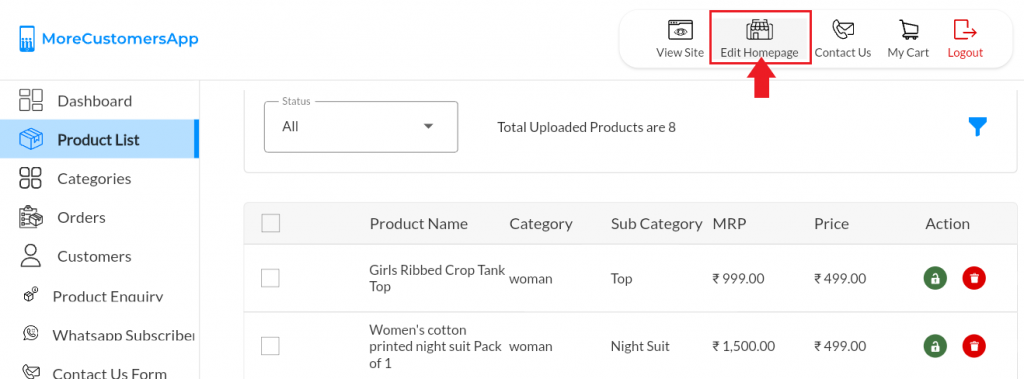
- Click on Open blocks and then Products block from right side menu.
- Select any component of Product Block and drag and drop to Homepage.
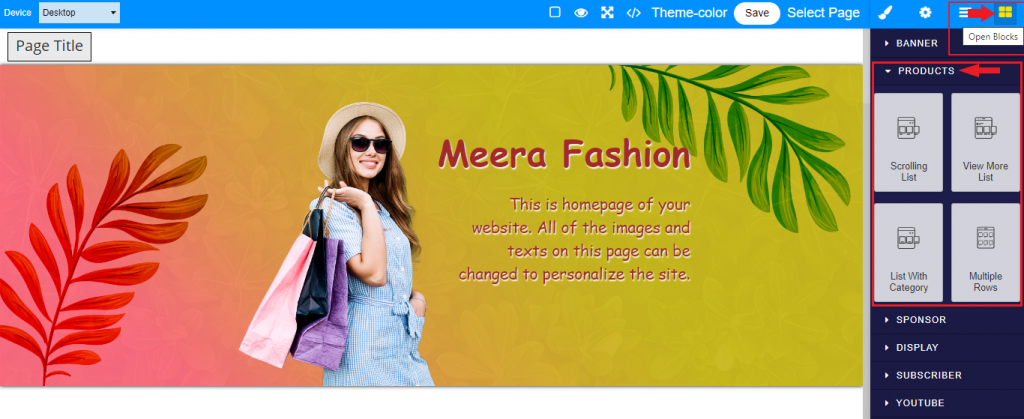
- Select the added component on left panel. You will see it’s settings on right panel.
- Add Title to component and Tag that you need to show.
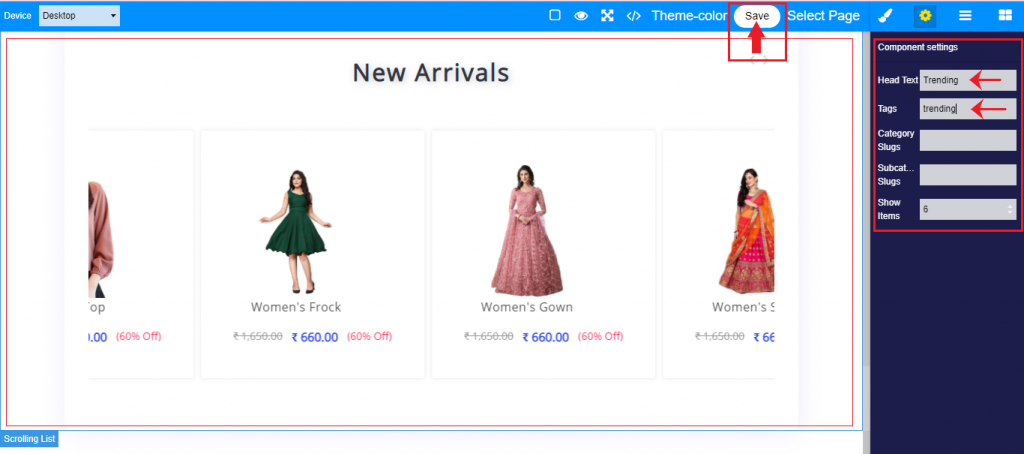
- Click on Save
- View the component with added Product Tag on site.