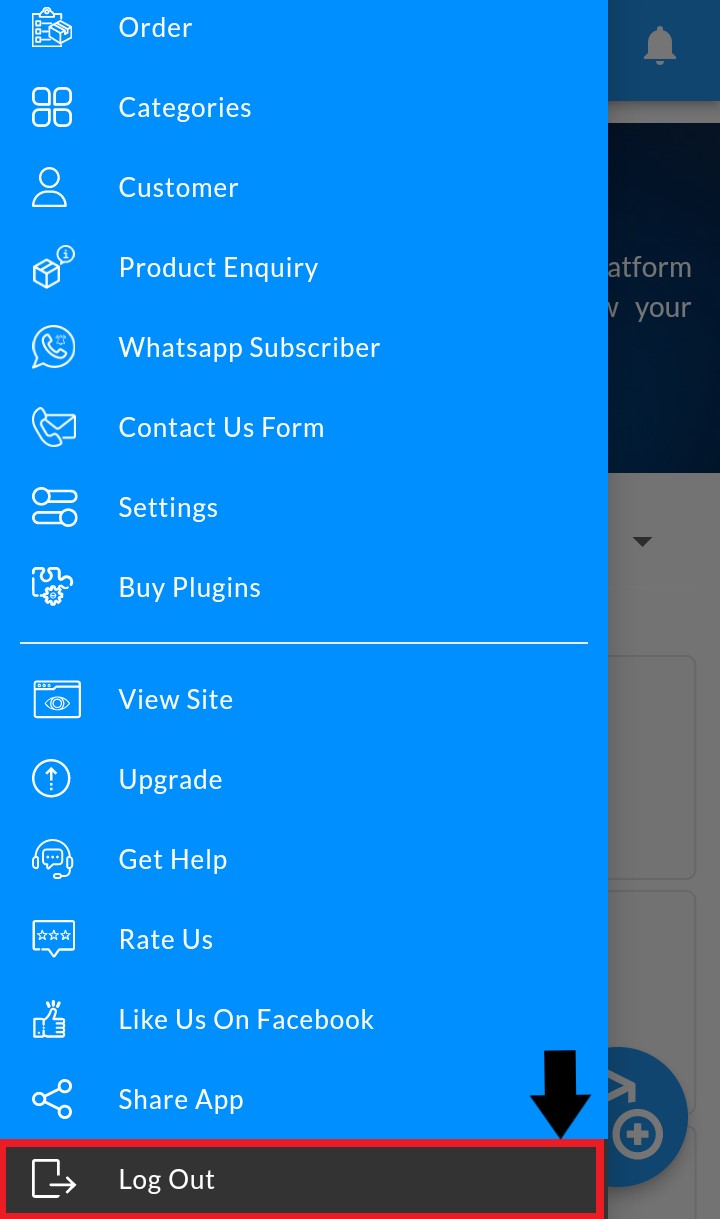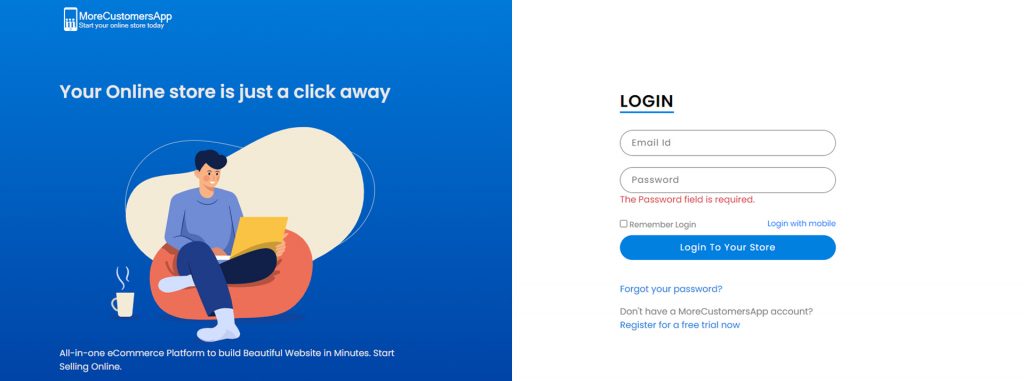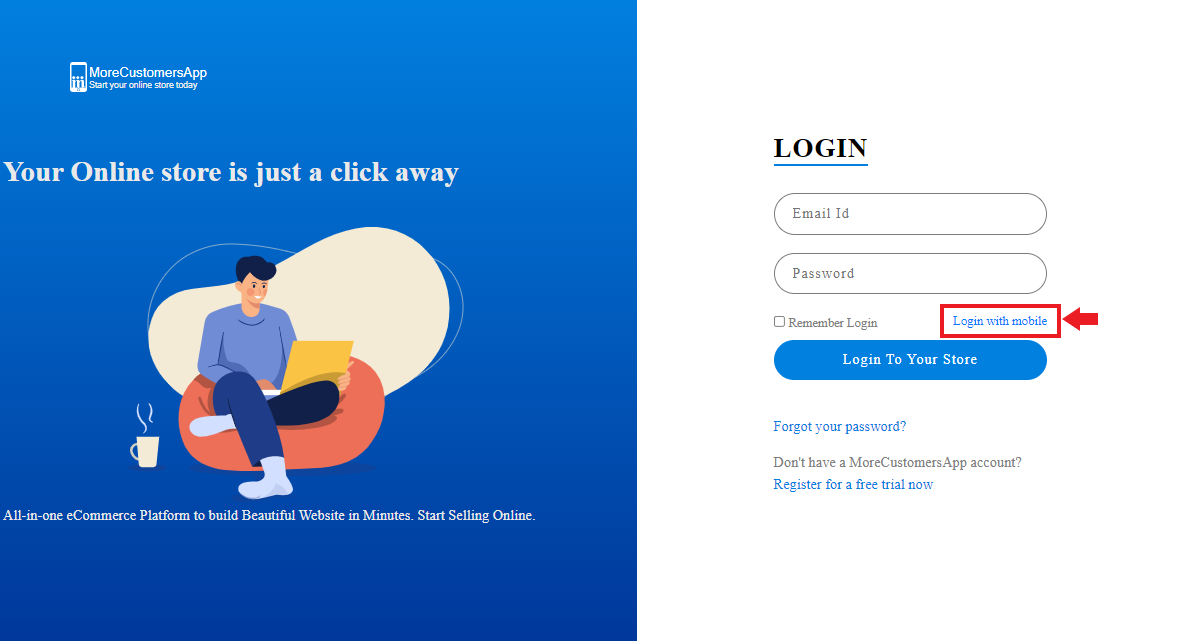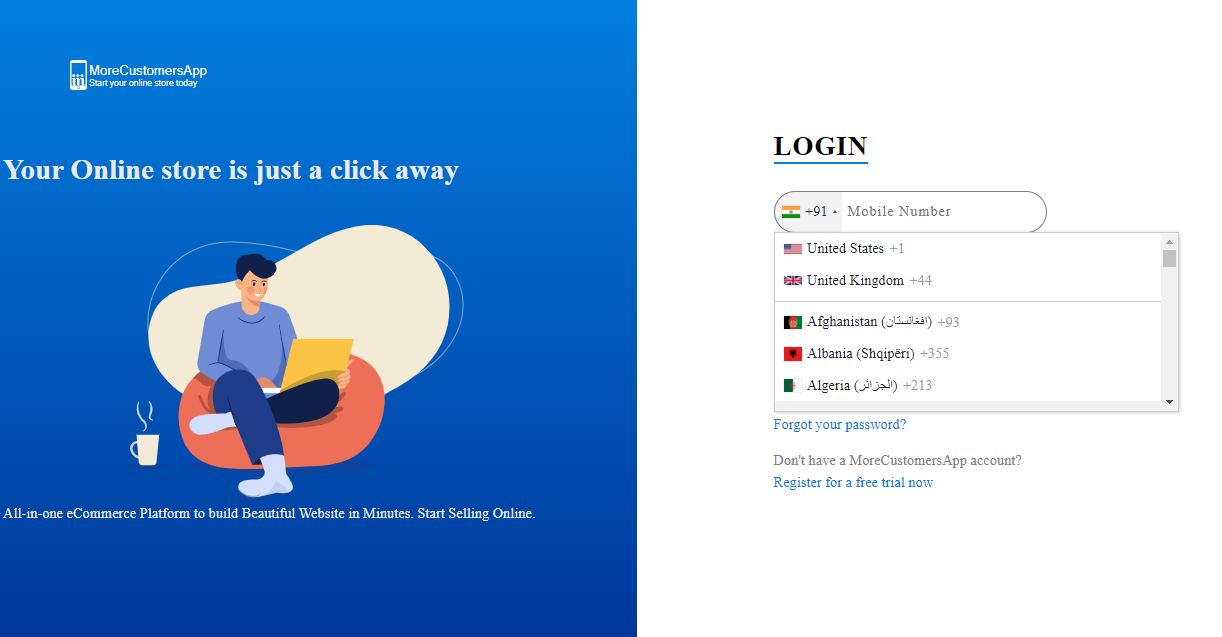Table of Contents
Logging in and out of MoreCustomersApp #
Log in to your MoreCustomersApp account, solve login problems.
Logging In
You can log in to MoreCustomersApp admin panel on a desktop or by using the MoreCustomersApp Mobile app for Android.
Android
- Download the MoreCustomersApp app for Android from Google Play and tap to open it.
- If you already have an MoreCustomersApp account, then tap Log in and enter your email address and password for your MoreCustomersApp store.
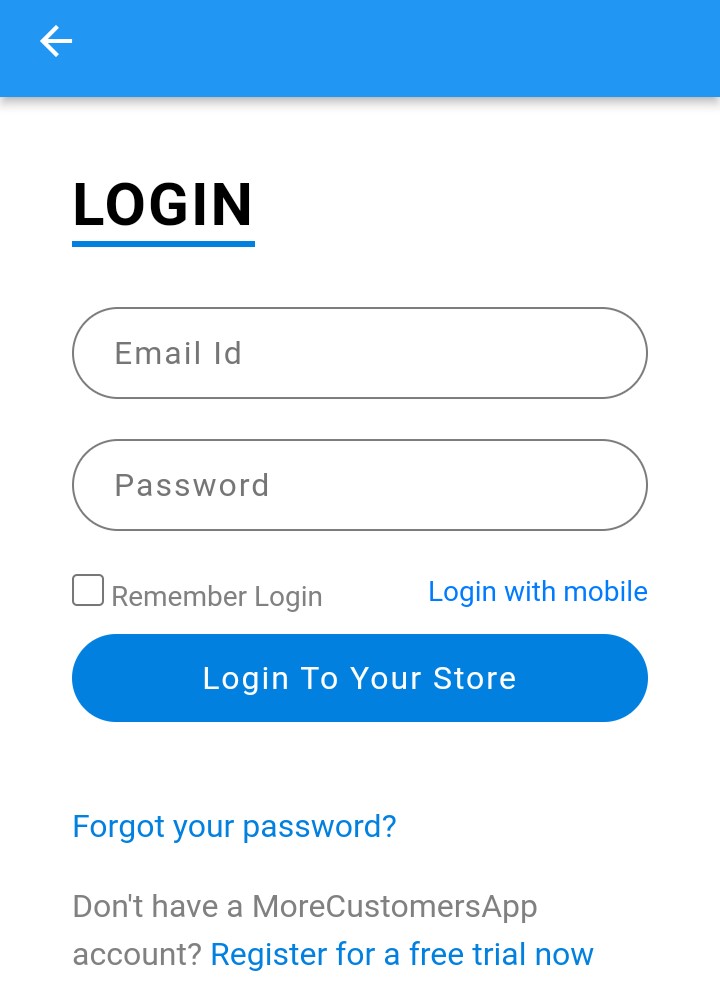
- MCA also allows you to Login through Mobile
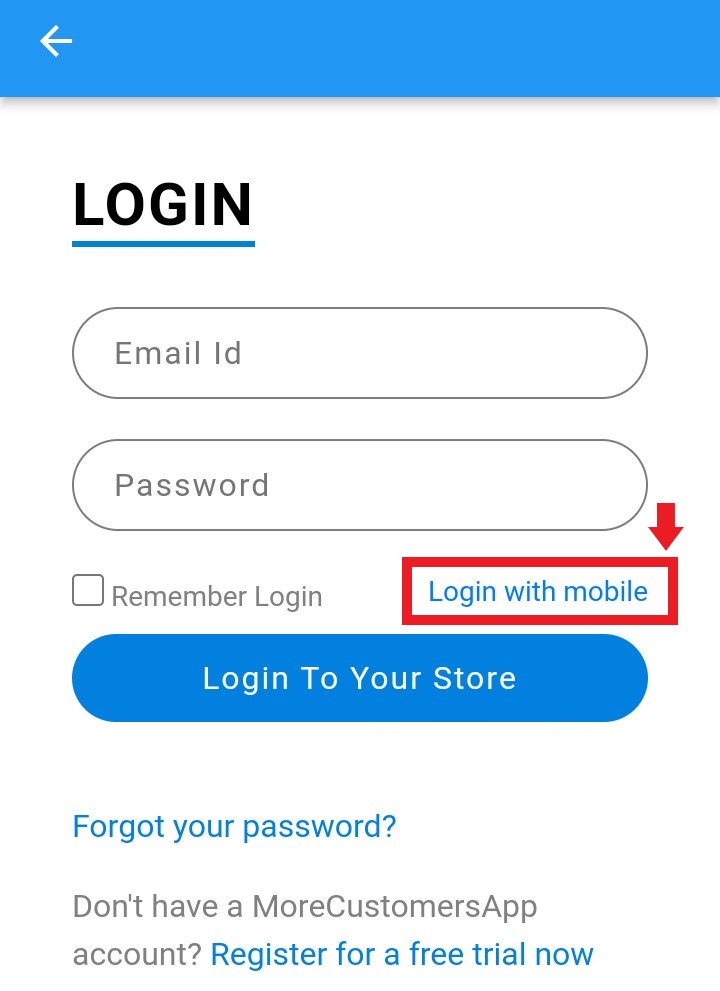
- For Logging through Mobile, select your Country code and enter mobile number used for registration
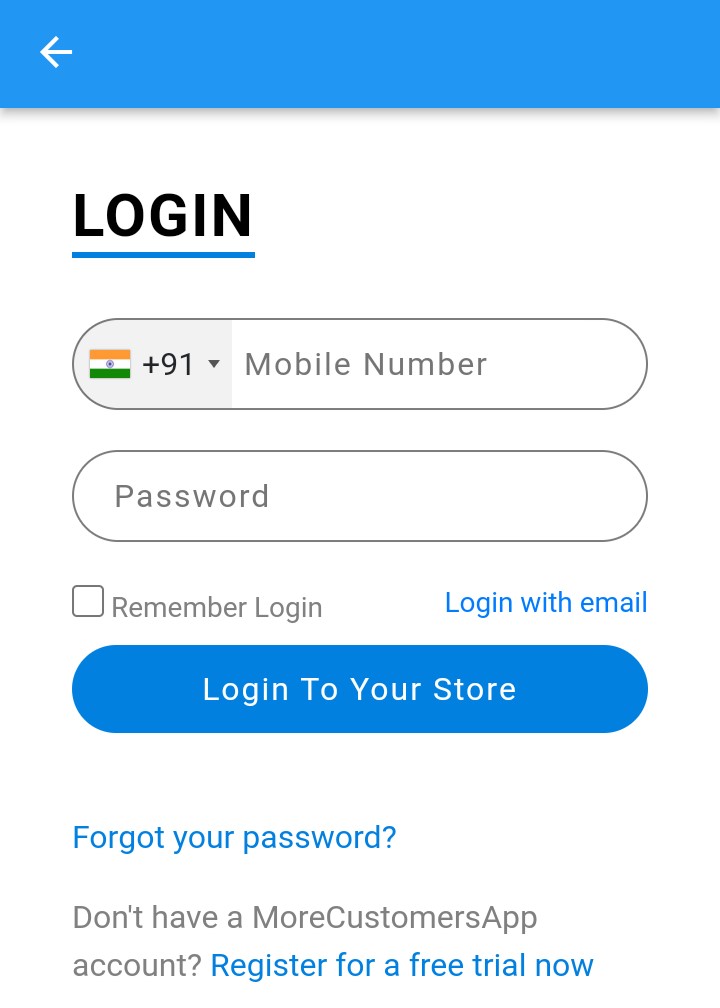
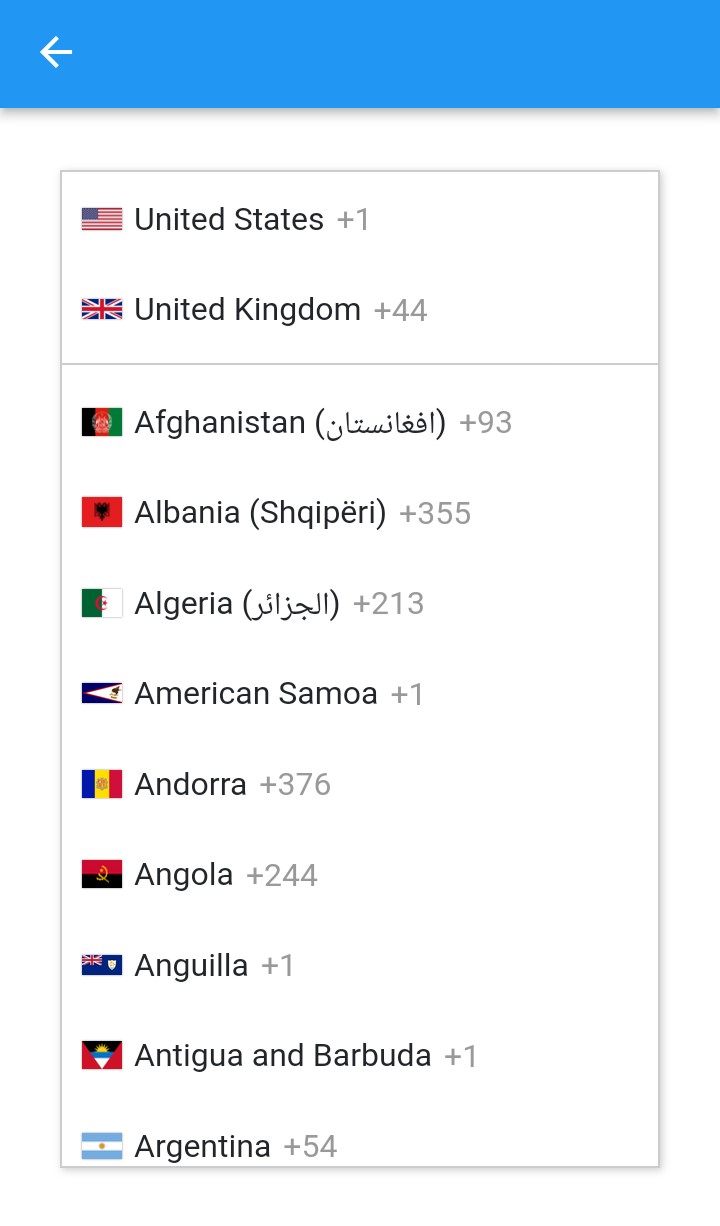
Logging out
- Go to Your Admin Panel https://storzapp.com/
- Click on your profile icon in the upper right corner.
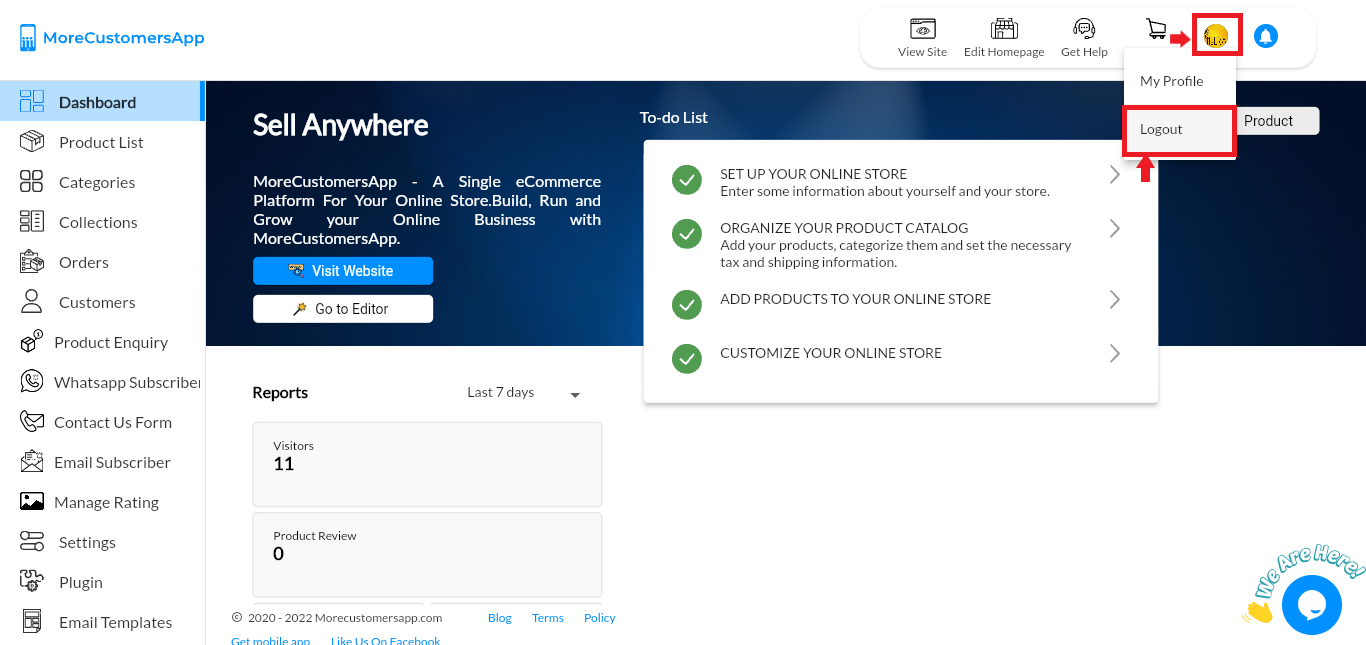
- Click Log Out
- To LogOut from App Click Hamburger Icon and Click Logout Link