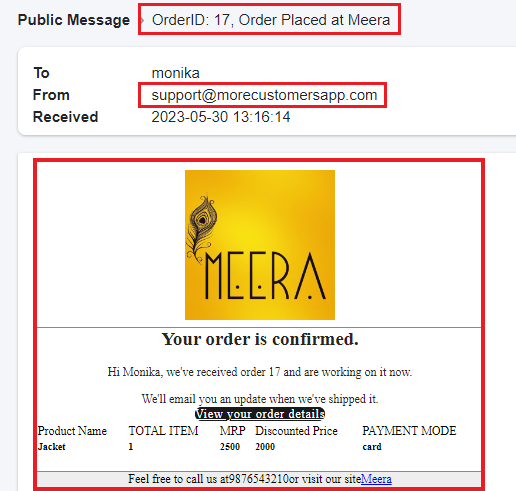Email Notification are widely used in eCommerce business for various purposes like SignUp, Forget Password, Order Notification, Refund Notification etc. These are mainly transactional emails used to notify your site customers. SMTP Email Provider is a Free Plugin provided by MoreCustomersApp Admin panel. There are many SMTP Email Providers, you can choose that suits best to your business. Simply register with them and freely integrate it with MCA System.Use Customized Email templates to Elevate the Customer Experience.
Configure Email Service on your Online Store #
1. From your MoreCustomersApp admin panel, select Plugins.
2. Go to plugins, select Promote store plugins and install SMTP Email Provider Plugin.
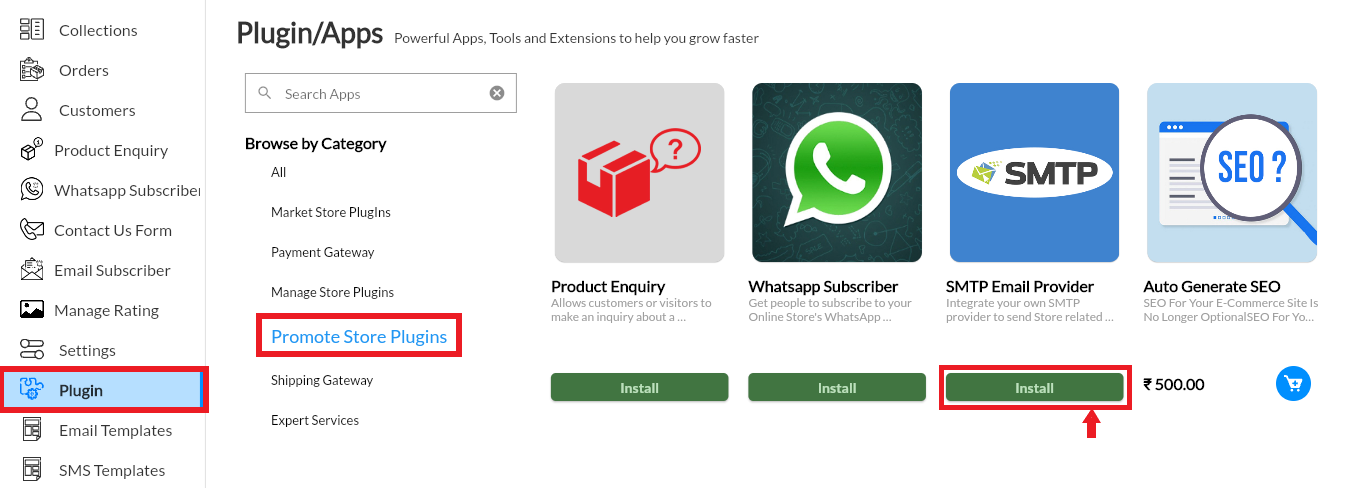
3. From your MoreCustomersApp admin panel, select Settings
4. Click on Plugins, enable SMTP Email plugin and enter your details given by email provider.
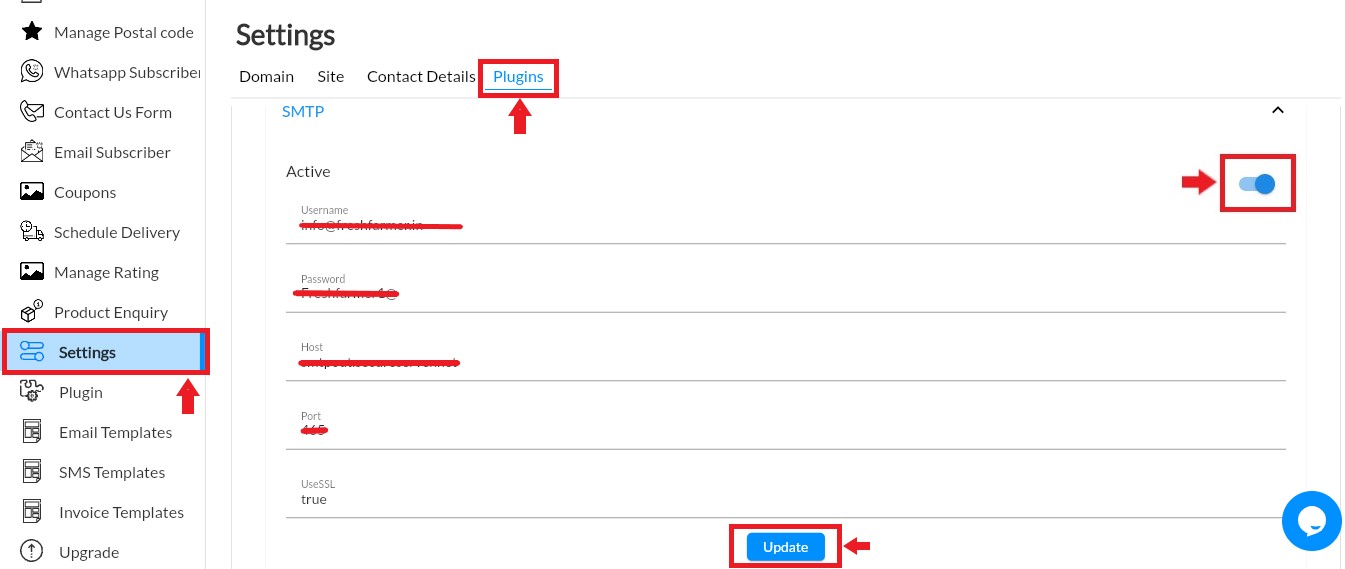
Customize Email Templates #
1. SMTP Email Provider Plugin help to send emails to customer by your store e-mail address. These helps in increasing your brand.
2. Now, From main menu, select Email Templates. Here you can see all email Templates. You can customize each template from here.

3. While customization, you have to take care of tokens. Set tokens as below (Mentioned in bottom of every template). Note: You can use token mentioned, can’t create new one.
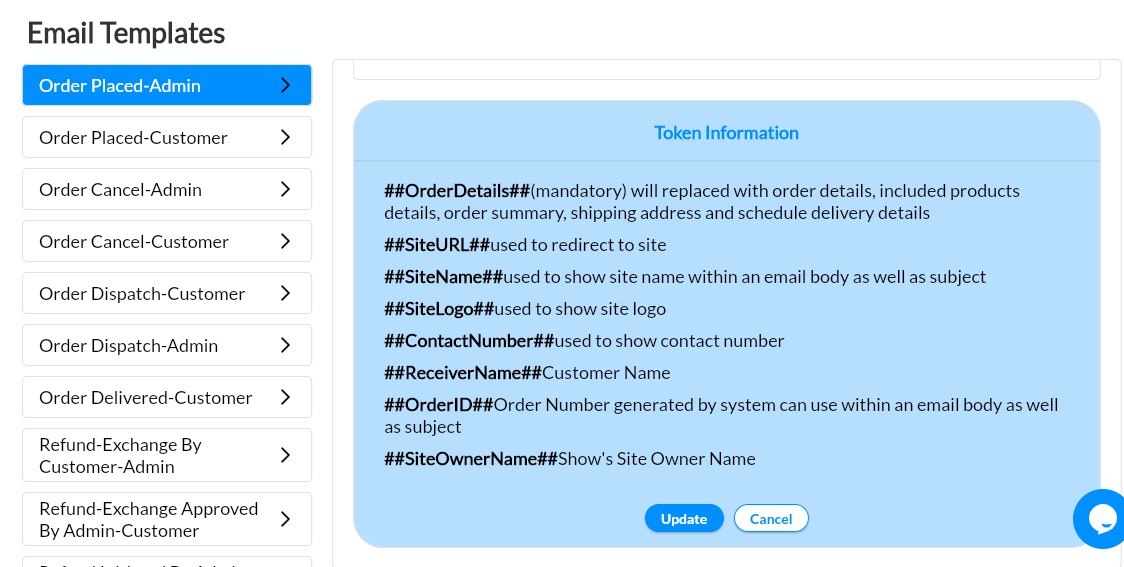
4. You can change subject and Body of e-mail.
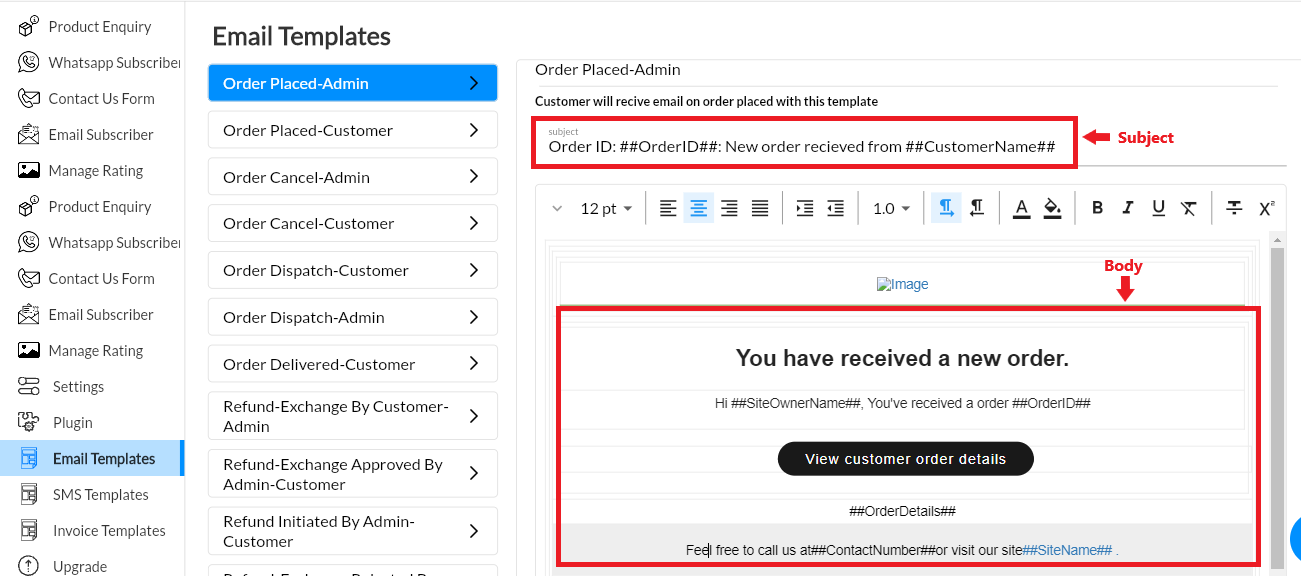
5. Sample email as Store Owner
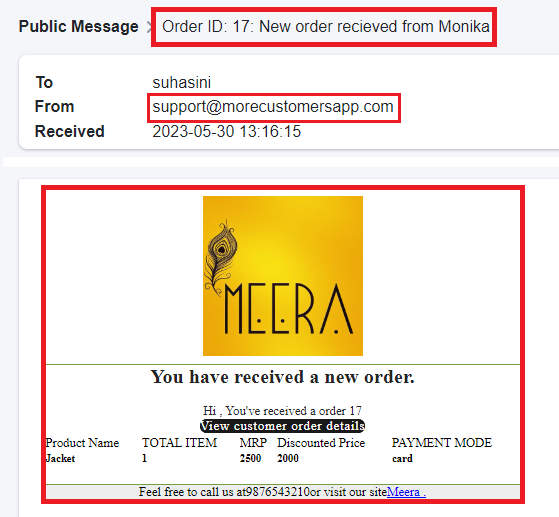
6. Sample email as Store Customer