Promote MoreCustomersApp Online Store with Pop Up Window Tool

What are Pop Ups?
Pop-Ups are a small window that generate every time when you visit the HomePage of some site. At times they are annoying, but the good news is if used efficiently they can be game-changers. PopUps help your store generate leads and eventually convert them into sales.
Define your Popup Goals.
Popup windows can be used in many ways and bring benefits to your business. In order to achieve you need to define its purpose.
1. Drive more sales
If you want to drive sales, you can add a pop-up window for coupons, discounts. The easiest way to get your visitors’ attention is to present a message offering them a discount of some sort across the store or on any product category. Click on the pop-up window will take customers to relevant On Sale products.
2. Announcement
Inform visitors about New Store Arrivals, Festival Wishes, Sale period, or any such important announcements on the website
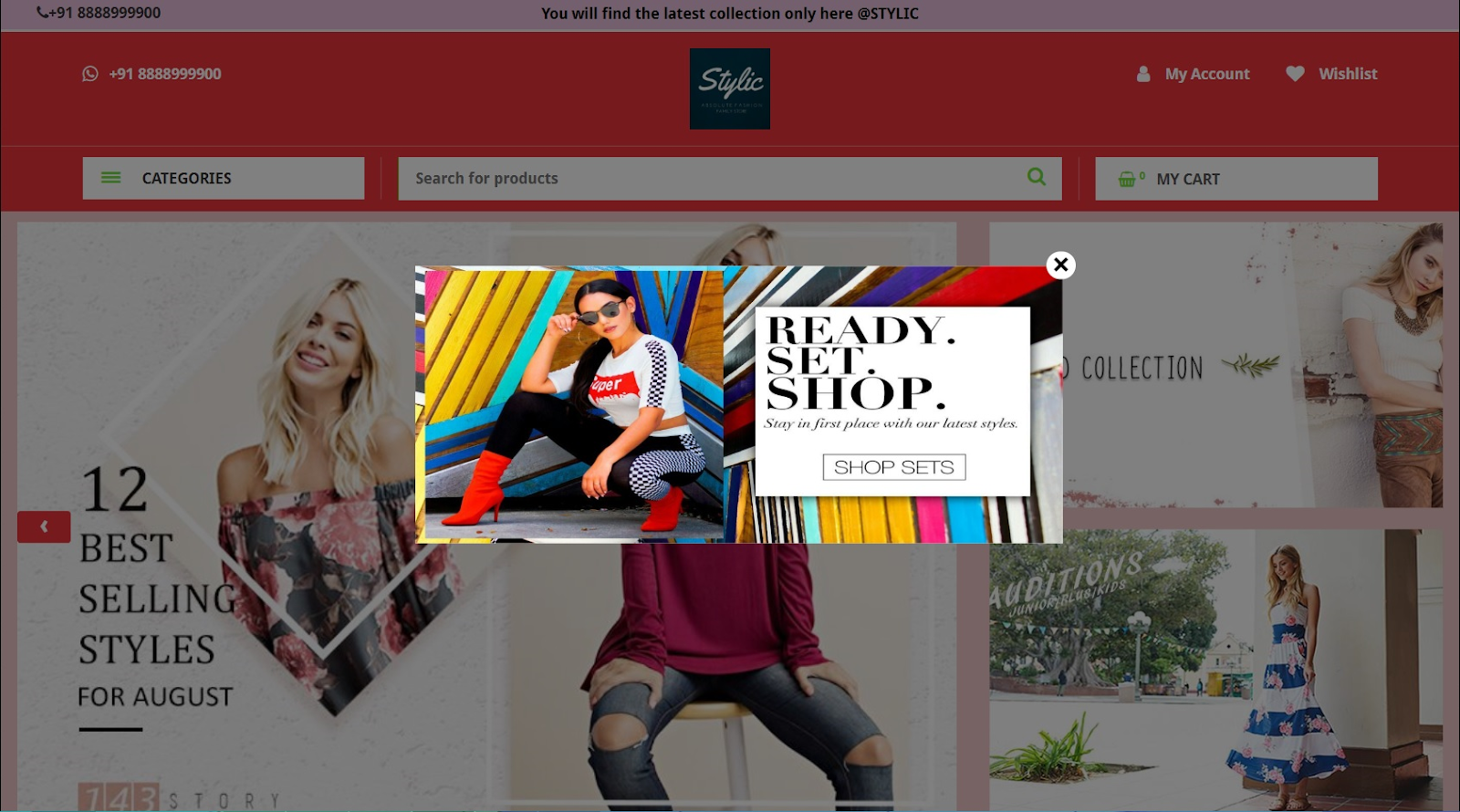
3. Lead generation
Gather website visitors data through surveys, Newsletter Subscription, etc
Choose the right popup for your audience and increase customer engagement on your website.
Set Up PopUp window on Store
- Install PopUp Window Tool from MoreCustomersApp Web Admin Panel
- After activation, it will be seen on the right side menu of the admin panel
- Upload pop up window image, select page on which pop up window should be seen
- Select the page where you want visitors to go after clicking on the pop-up image. You can also set frequency like how many times you want visitors to view the popup. For eg Every Time or Once etc.
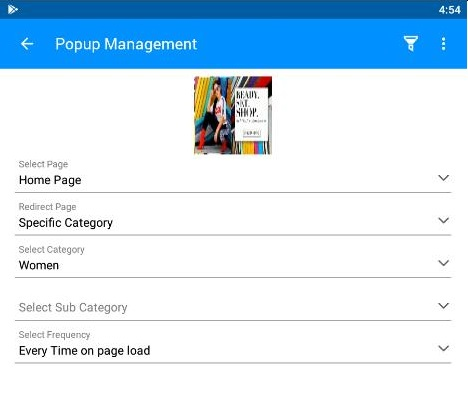
You don’t need rocket science to promote your Online Store. MoreCustomersApp has inbuilt marketing features like PopUp Window Tool to help you scale your business.