Why we need to Add Coupon Code in the eCommerce Store.
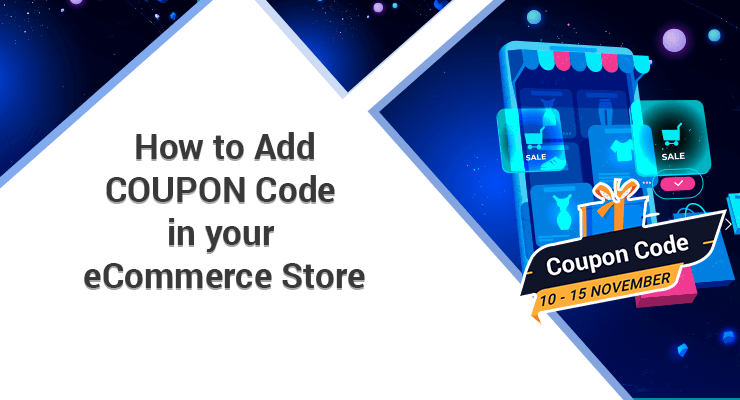
In ECommerce Store, a Coupon code or a promo code means it is a computer-generated code, a combination of letters or numbers that Customers can use into the promotional box of a check-out page to get a discount on their purchase.
A coupon code is a way to force your customers to buy your product. It will increase your sales and encourage your repetitive buyers and visitors.
Use your offers and coupon strategies in educating people to buy online. Create your own formulas to force customers to buy online like offering free shipping.
Types of Coupon Code
Master Coupon Code: Applies to all users or customers at the time of purchase.
Unique Coupon Code: Applies to specific users at the time of purchase.
Types of Discount
Flat: These are the fixed discounts we give on a particular purchase. Example: Flat INR100 OFF on a pair of T-shirt purchases.
Percentage: In this type, the discount will be a percentage of the price of a particular item. Example: 15% off on purchasing a necklace.
Benefits of Adding Coupon Code
- It increases conversions.
- It boosts traffic.
- Increase sales and Revenue
- It enhances your branding
- It recaptures lost Users.
- Increase customers loyalty
Use MoreCustomersApp for Advanced Coupon Implementation.
View a list of coupons that you have created before. Change the status Active/Inactive and you can even delete and create new coupons.
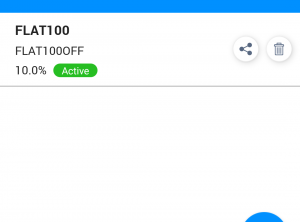
How to Add Coupon:: Click on “+” & Create a Coupon. You will have to enter the below details.
Coupon Name: Give a name to your coupon so you search and modify it in the future.
Coupon Code: Add a code that you want to share with your customers. Eg: FLAT100
Discount Type: Select how you want to give discount FLAT OFF or in Percentage.
Minimum and Maximum: Add Minimum and maximum deduction amount.
Select Category: Select the category of products where you want to apply coupons.
Date: Select the start and end date of the coupon.
Maximum Limit: Add limit of Coupon Redemption. Make it enable and save it.
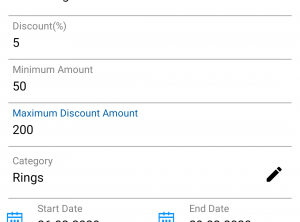
Not only Creation, but Promotion is also necessary to Share coupons on social media or to your subscribed customers to compel them to buy.
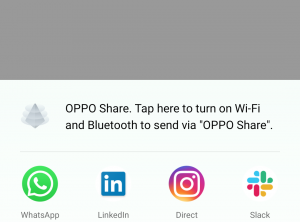
Attract customers and increase sales of your online store. Step by Step Guidance of how to add coupon code in MoreCustomersApp.