Build Your Online Store Today
Start
Selling Online Now
Scale your business with MoreCustomersApp
How to create Facebook Ad for an eCommerce Store

Before Starting how to create facebook ad we should understand Why facebook? Why not another Social Media. Facebook is becoming the largest social media Where almost 1.59 billion users activate daily approx ( 1590000000 ). Facebook is the best social media for eCommerce Store where you can promote your Product or Business according to the interest or behavior of the Audience.
There are two ways how you can Promote your Online Store on facebook. Share posts on the timeline, send in the relevant groups & Conversion with Audience But these are the organic ways so might be these will take time to reach more audience. There is one more way which is “facebook Ad”. It helps you to reach more audiences in minimum time. This is a fast & effective way to achieve more relevant audience to your business.
Let’s discuss in detail about the facebook ads. What’s facebook ads, how you can create.
Before starting your facebook ad first decide your goal what do you want to achieve from an ad for your eCommerce Store? Do you want more visitors? Or More Conversion? or more reach on a Specific Post? Whatever you wanna do you can.
Facebook Ads:
Facebook ad is paid to advertise on Facebook where you can run your paid ad & it will reach to your target audience.
Let’s Start how you can run an ad on facebook. Do you have the following?
1. Facebook Account & Page
2. Idea or Content for advertising
Step 1
Login into your Facebook account then clicks on down arrow which is close to the Question mark symbol.
Select “Manage Ads”, when you click on Manage Ads you will be redirected in facebook ad center
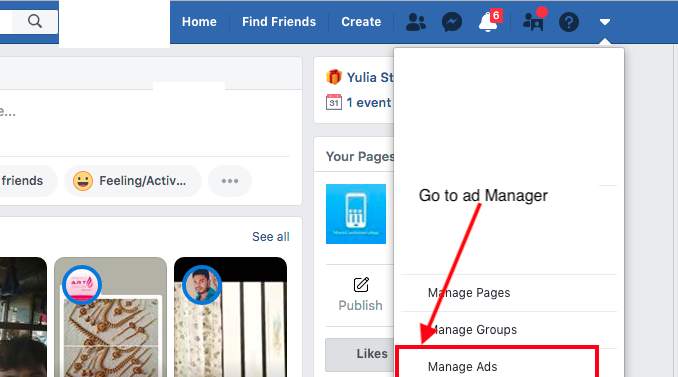
Read the top 5 facebook marketing mistake you should avoid
Step 2
In Ads Manager, you will have the option of ad creation. Go into the campaign and click on Create Ad.
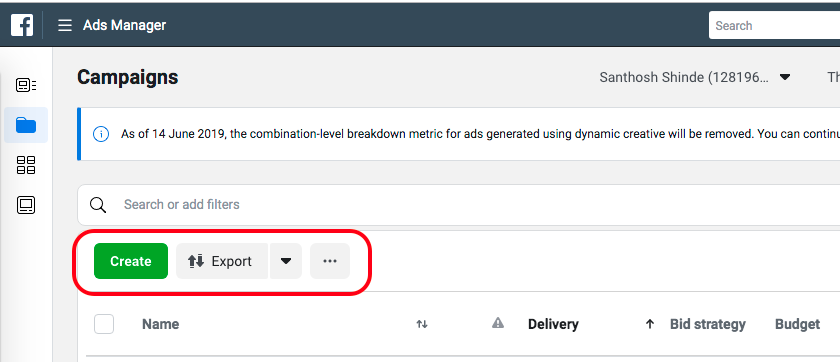
When you will click on Create Ad you will have the option of your goal or objective what you want to achieve. There are three main objectives for the campaign Awareness, Consideration, Conversion know more Detail about the Objective of the Facebook ad campaign.
Step 3
Select any one objective which is relevant to your goal or what you want to achieve for your business.
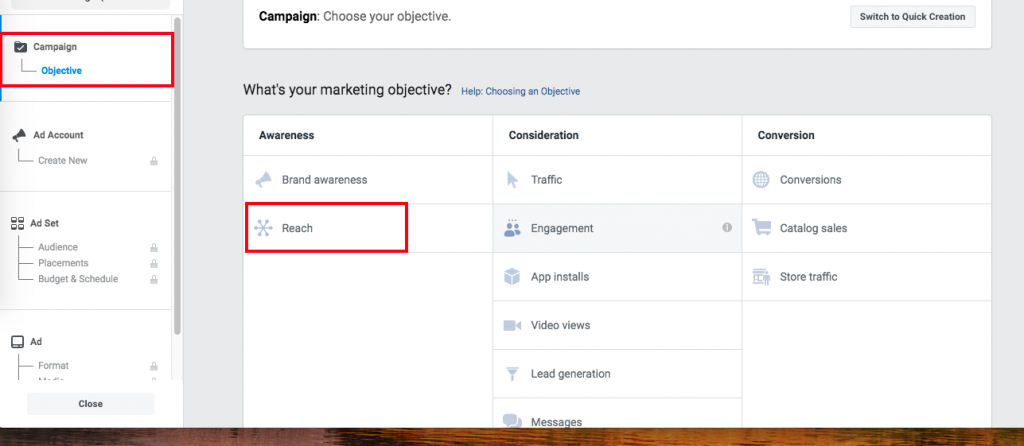
Here I am selecting the “Reach” Objective for an example. If you want to increase reach or awareness of your business or post then you should select “reach” an objective. Suppose you are going to arrange an event of your business and you want to tell more & more people about your event & You want more reach on that post at that time this objective will help you.
Step 4
Campaign name: Write a campaign name whatever you want to write.
Create Split: Create split will help you in the test of different versions of your Ad. example you can run one ad on two different audiences and observe which one is performing best for you.
Campaign bid strategy: Here, set a daily budget of your Ad, what you want to spend each day.
- Lowest budget: it will try to get the most result for your budget
- Bid cap: it will control your budget in auction
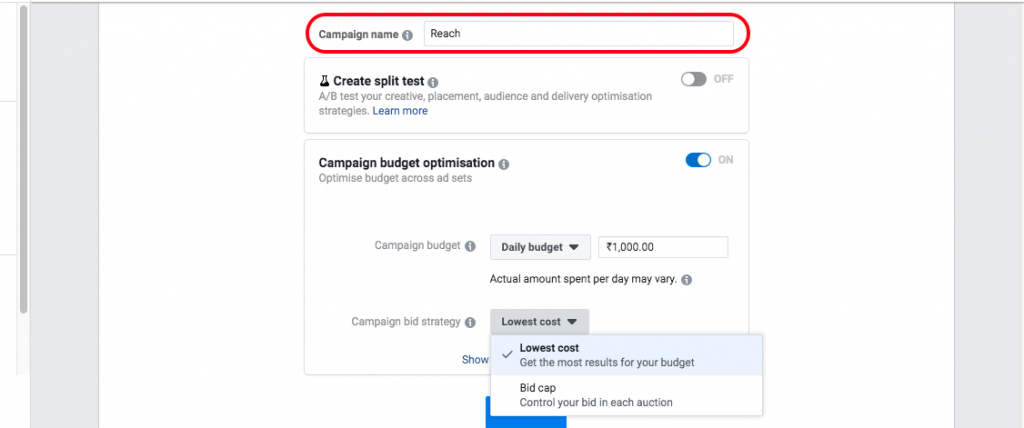
Step 5
Select Page name which page you want to use for Ad
Audience: In this section, you can create an Audience according to your goal.
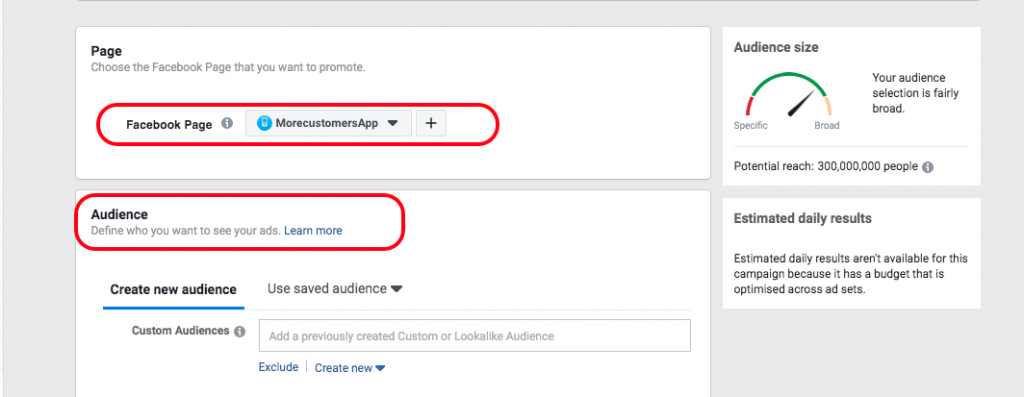
Select Age limit of an audience to whom you want to show your Ad
You can select a specific gender of the audience. Suppose you want to show your ad to male-only or women only then select gender
You can select any language, specific match or connection you have
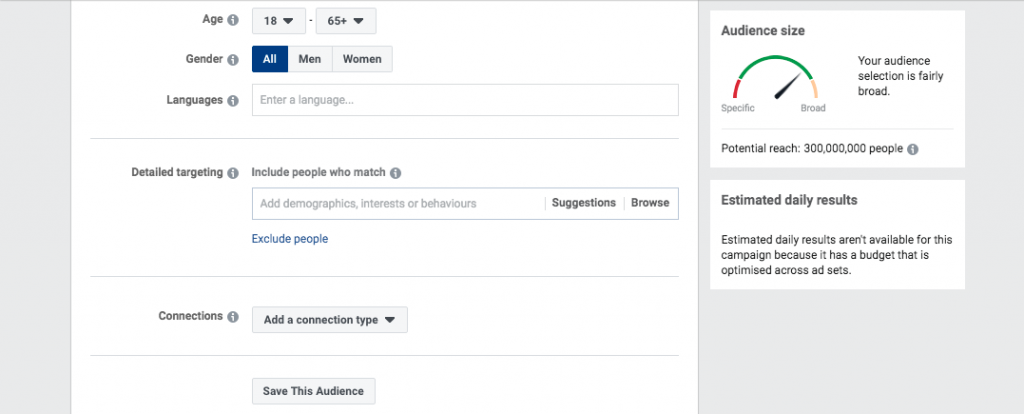
Step 6
There are two types of placement
Auto Placement: facebook will adjust your ad automatic according to your ad relevance where to show or where not
Edit Placement
Here you will have control of where you want to show your Ad & on which platform
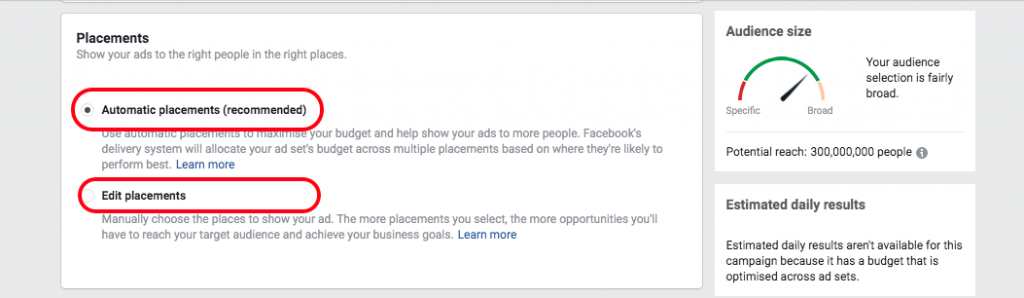
Step 7
Ad identity: Choose or add page name to your ad otherwise facebook will take automatically page name & Instagram account name.
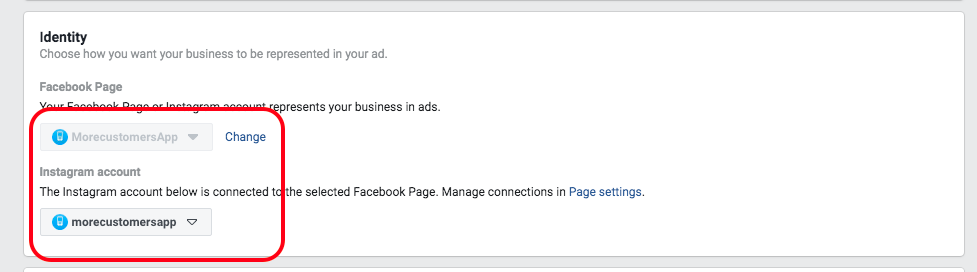
Step 8
Select formate of your Ad & how you want to show your ad in the form of a carousel, image or video.
It totally depends on you but nowadays most of the people prefer to watch the video so if you have a video of your business or relevant to your ad use it
If suppose that you running an eCommerce Store/Website & you want to create Ad for your business you should use a high definition image of your eCommerce product or just a video of product which would describe how your product is beneficial.
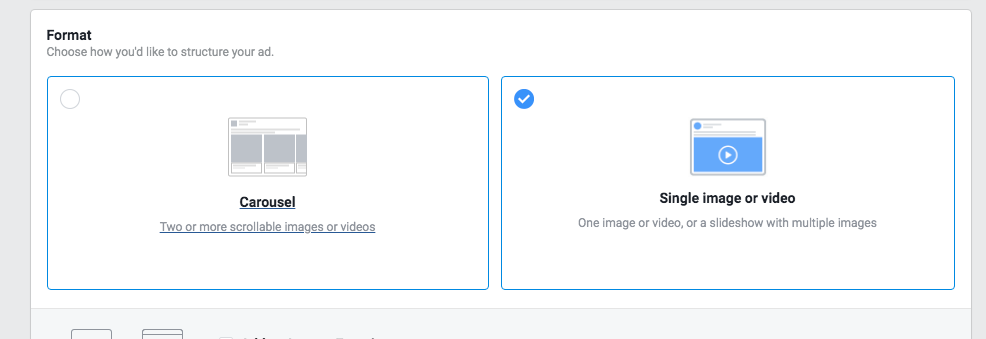
Step 9
Add an image or video which you want to show your audience. Please keep in mind add a stunning or appealing image/video because if you will upload a bad quality image or video it will affect negatively.
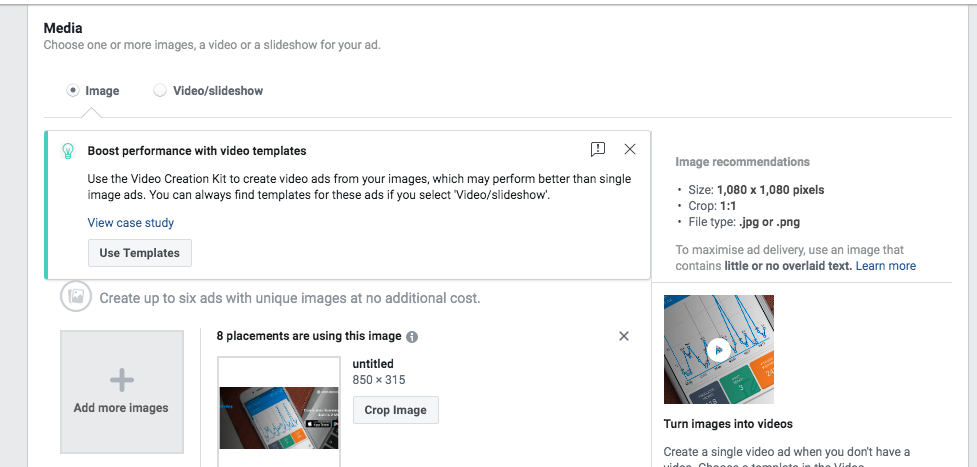
add text which is relevant to your ad, tell different about your product & why you are different from your competitors.
Add a website URL where you want to send your audience a lending page.
What can be good landing page? Suppose that you are running an eCommerce Store and you have created an ad for your product/Business & if your ad is for a specific page then best landing page idea is check-out or if you are explaining about your business and want to show what product you are selling then you should send to your audience on Product listing page where they can see what is available on your eCommerce Store
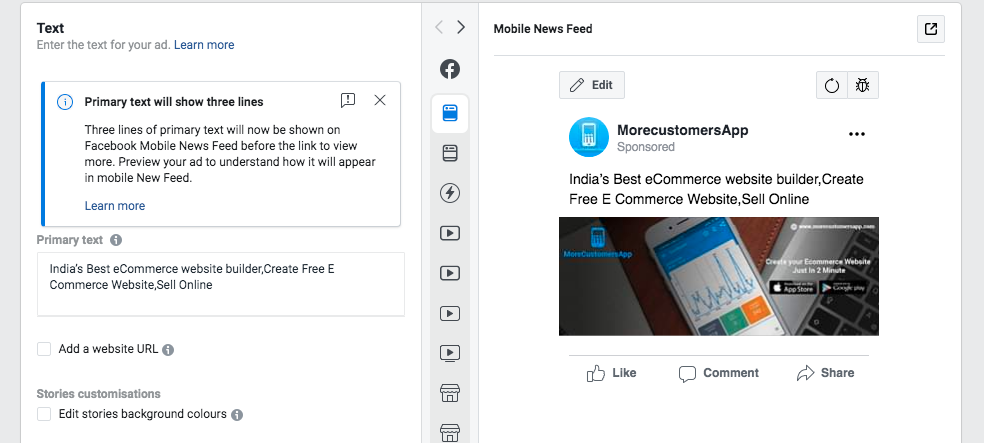
Step 10
One of the challenging tasks is tracking Ad, how you will know your ad is going in the wrong or right direction. You can track your ad through the Facebook pixel or any specific app event. Know what is facebook pixel and how it works.
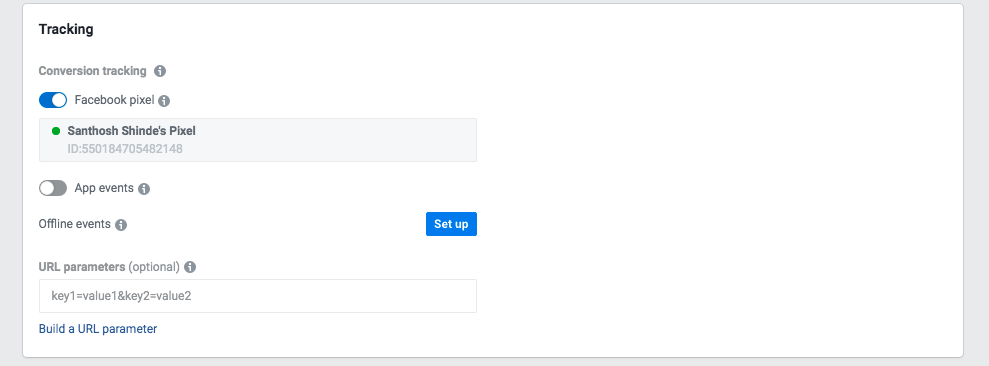
Conclusion
We have discussed how Facebook can be beneficial for your eCommerce Website in generating traffic or audience. How you can target a specific audience that is relevant to your business through facebook Ad.
Do you want to Create an Online Store?
Recent Posts
Categories
Archives
- June 2023
- May 2023
- April 2023
- March 2023
- February 2023
- January 2023
- December 2022
- November 2022
- October 2022
- September 2022
- August 2022
- July 2022
- June 2022
- May 2022
- April 2022
- March 2022
- February 2022
- January 2022
- December 2021
- November 2021
- October 2021
- September 2021
- August 2021
- July 2021
- June 2021
- May 2021
- April 2021
- March 2021
- February 2021
- January 2021
- December 2020
- November 2020
- October 2020
- September 2020
- August 2020
- July 2020
- June 2020
- May 2020
- April 2020
- February 2020
- January 2020
- November 2019
- October 2019
- September 2019
- August 2019
- July 2019
- June 2019
- March 2019
- February 2019
- January 2019
- December 2018