Easily Set Shipping Speed for your Online Store
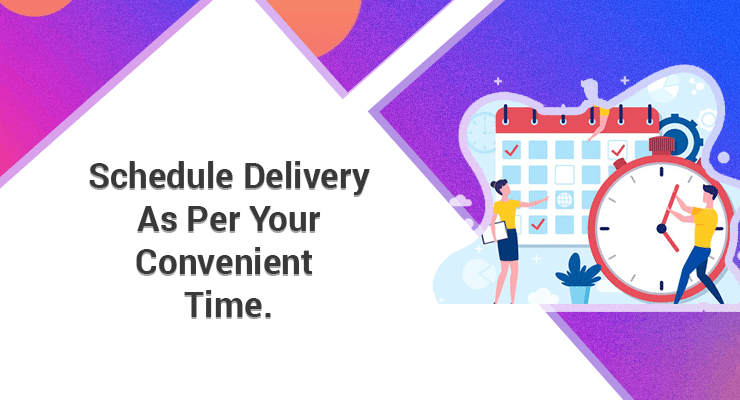
It’s always fulfilling when our orders are delivered as per our expected time. No matter what the occasion, customers always look forward to that last-minute deal to surprise their near and dear ones. As a business owner running a successful Online Store, we help you in setting the right shipping speed as demanded by your customers. MoreCustomersApp gives easy-to-understand and manages Schedule Delivery Settings Module.
ECommerce Owners here in MoreCustomersApp can schedule delivery as per their convenience and say to their customers when a product will be delivered.
Offering an estimated shipping date certainly gives you an edge over your competitors
Ex: If someone is looking for a last-minute anniversary gift, he/she would definitely choose to buy from an online store that provides a particular date and time of delivery. This is because customers get an idea about when the product is likely to arrive.
How To Schedule Delivery in Online Store
1. Just Enable schedule delivery radio button ON, it is that simple
When you enable schedule delivery you will be able to add Date, Time & Days.
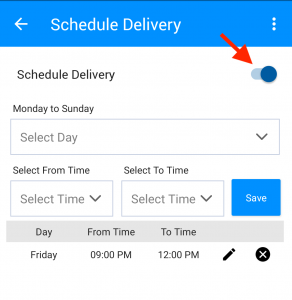
2. Add Day(s) of your delivery.
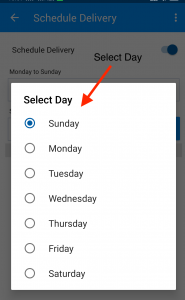
3. Now select the time of delivery.
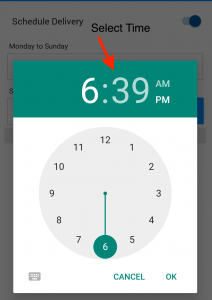
4. View and Modify delivery time
Under the time section, you can view the delivery time, that’s you have scheduled.
You can easily Edit, Delete and Manage Delivery.
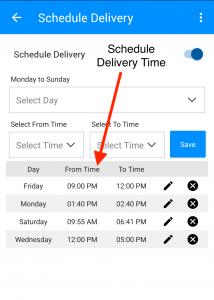
Your store is all set with the correct shipping speed strategy. We provide an easy-to-handle solution for your eCommerce Site so that you focus more on sales. For more information kindly view our video tutorial here.