Why and How to Add Size Chart to Your MoreCustomersApp Online Store

If you are running an Online Clothing Store or a Shoe Store you know the pain points of managing returns and exchanges due to size issues. Due to changing trends of shopping online, emerging technologies and rising customer expectations, it has become must to update your Online Store features.
S- Small ,M- medium,L- large are typical sizes that we see people asking or wearing. But every brand has it’s own sizing standards and hence create confusion for customers. To increase sales, reduce refunds and exchanges, to boost customer expectations it is mandatory for Online store owners to provide a Size Chart on Product Page.
Important Measures to Have SizeChart on eCommerce Store
-
Understanding Sizing terminology
Customers needs an exact scale when they do online shopping. They need proper measurements of clothes or shoes and also a picture of How to take measurements. One Size do not Fit All. Online Sellers should understand this and accordingly present their size chart for whatever products they are selling. Make sure your measurements are understood to customers. It should not only be product/brand specific but also Man,Women and Kid specific.
-
Size Chart should be Mobile responsive
In today’s time consumption of mobile have increased and so the demand of mobile shopping. Customer are spending more time on mobile for shopping than desktop. They need better visibility and placement as their screen size is small. You should keep in mind this factor and design your size chart accordingly
-
Placement of your Size Chart
When you are customer visit your product page and finds difficult to locate sizing related help, he will immedietly move your competitor site. You need to properly place the size chart on product page so it is visible to your customers. You can place it as link that opens to a new window with all information or a popup that can pop on the page. Proper Call to Action Button is needed to keep your visitor on your site.
-
Allow Customer reviews on Size
Despite of providing all information regarding product size, customer would still look for comment by other customer who previously bought the same size. User generated reviews do pull visitors on your sites and hence convert into sales. If a customer post a review of appropriate fit for the size you are selling , you will not only have a return customer but also a new one.
-
Accept return, provide exchange
Last but not least. Even if all is done, customer would still return you a product for improper size reason. Your store should process such return and offer customers either an exchange for a different size if available or full refund. If returns are processed positively, they also become a driving force for your website conversions.
How to Implement Size Chart in MoreCustomersApp Online Store
If you are MoreCustomersApp Seller, you did not worry. MoreCustomersApp platform has already a built-in feature to upload as many size charts as you require on your Online Store. Let us learn how to install it on your running store.
- Login to your Web Seller Panel
- Go to Catalogs > SizeChart Menu and enable the checkbox. Once you enable this option, the Size Chart will be displayed on the product detail page based on selection.
- To Add a Size Chart click on Add button, Upload the image, the name of the chart, and it’s status.
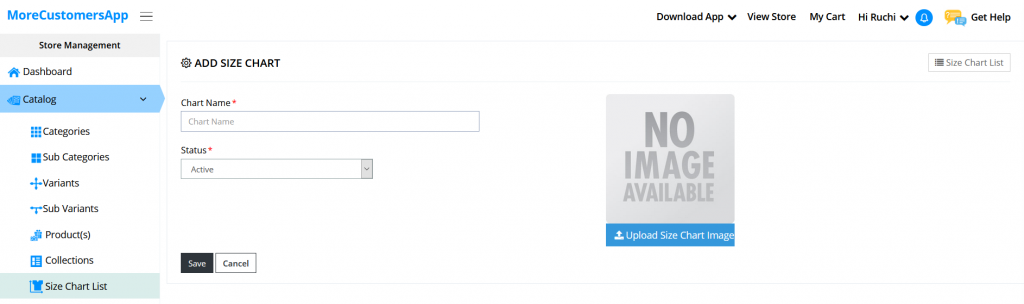
- Edit Product where you want to place your size chart guide.

- Look on Front site Product Detail Page for same

Go through our Video Help for same.
So what are the takeaways :
- Make it easy for the MoreCustomersAppstore visitors to decide the correct sizing.
- Showsize guide button on the product page display.
- Show the size chart in the responsive popup on the product page.
- Create attractive size charts and manage them easily with a backend grid..
and many more.