How to set Pin Code Checker Service on MoreCustomersApp Online Store

Many eCommerce websites like grocery stores, pharmacy stores, etc service or deliver their products to a specific area, Pincode, or zip code. An online visitor while placing an order is unaware of such functionality. The end reason is customers have to face cancellation from online store owners after an order is placed. This usually becomes frustrating and becomes the sole reason for cart abandonment. The pin code Checker module of MoreCustomersApp reduces such frustration and cart abandonments as it allows the users to check delivery availability on the product page itself. This module is simple to use in which customers can check product delivery feasibility based on pin codes. Using this extension, you can easily put restrictions on those pin codes where you don’t offer shipment. This helps your customers save a lot of their time.
Pincode checker is a win-win situation for both seller and buyer. Online Seller can easily control delivery to non-serviceable areas and hence reduce the return/exchange rate for his products. On the other hand, customers would know before placing an order whether the order is deliverable or not.
How to enable Pin Code Checker on your MoreCustomersApp Store
Admin can easily install this plugin from their web seller panel. Once activated, they need to go to courier management and Enable the tool. Add a list of zipcodes that are serviceable. Admin can add as many as 5000 zipcodes to their online store. Just copy and paste each zip code into a new line. You can easily Activate and Deactivate any Pincode just with a single click.
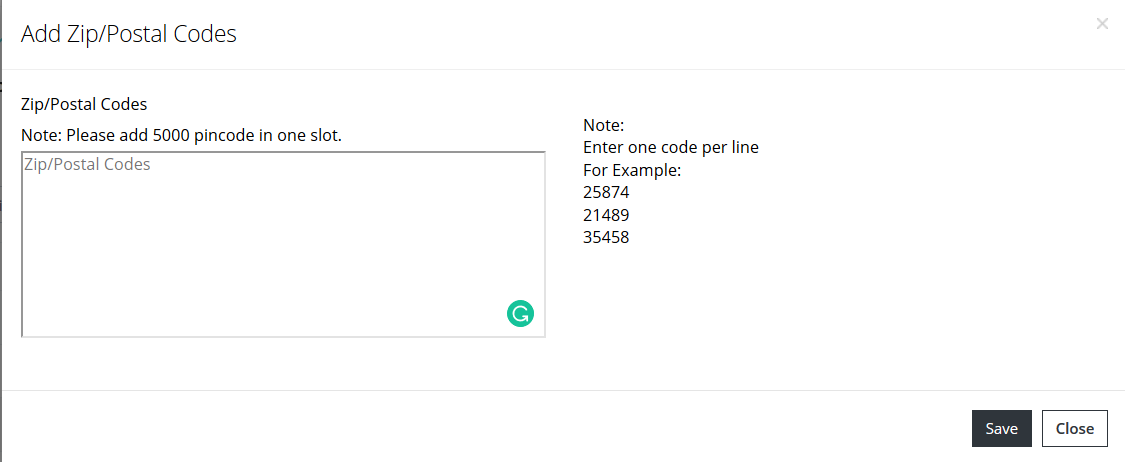
Benefits of using Pin code Checker tool
Pincode Availability Check module is a much-needed feature to check the availability of a product to be shipped to a specific zip code. Customers can check the product availability on the product page by entering a zip code for their location. If the product is available for the entered zip code then a message will be displayed that the product is available for the entered zip code.
If the user receives a success message then he can easily buy the product and proceed towards checkout and if not he is restricted from buying that product.

Advantages
- It makes it easy for customers to check shipment on the product page itself.
- It helps in reducing cart abandonment rates.
- Admin can manage all the Pincodes efficiently from the backend.
Hence we can conclude that the Pin code Serviceaibilty Checker plugin from MoreCustomersApp is a good feature and should be integrated.